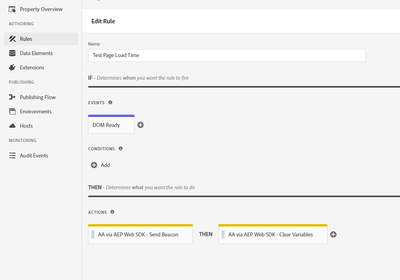Page Load Time using WebSDK

- Mark as New
- Follow
- Mute
- Subscribe to RSS Feed
- Permalink
- Report
Hi there,
Does anyone know if that's available?
In the documentation below it says that WebSDK is not supported, but then there's an update in the code in December 2022 getting it ready for WebSDK.
If it's ready, could you help in implementing it? What are the steps required?
Thanks in advance.
Solved! Go to Solution.
Views
Replies
Total Likes

- Mark as New
- Follow
- Mute
- Subscribe to RSS Feed
- Permalink
- Report
Unfortunately, I haven't moved over to WebSDK yet, and that plugin isn't one I use in the regular implementation, so I don't know how much help I will be...
However, seeing that the December update, as you said, indicates that the code now works with WebSDK, I would add the code to the WebSDK plugins area, then map the various values to the WebSDK data stream... but that's just super high level, since I don't have any practical experience with the SDK.....
If you aren't already using it, Acronym has an extension that will make the WebSDK interface more like the standard client side Analytics implementation where you add items to "eVarX" or "eventY" and it will do all the mapping for you to the Data Stream.
Here is a webinar I help to host about the plugin: https://www.youtube.com/watch?v=k7re4vxZBVk
Good luck!

- Mark as New
- Follow
- Mute
- Subscribe to RSS Feed
- Permalink
- Report
Unfortunately, I haven't moved over to WebSDK yet, and that plugin isn't one I use in the regular implementation, so I don't know how much help I will be...
However, seeing that the December update, as you said, indicates that the code now works with WebSDK, I would add the code to the WebSDK plugins area, then map the various values to the WebSDK data stream... but that's just super high level, since I don't have any practical experience with the SDK.....
If you aren't already using it, Acronym has an extension that will make the WebSDK interface more like the standard client side Analytics implementation where you add items to "eVarX" or "eventY" and it will do all the mapping for you to the Data Stream.
Here is a webinar I help to host about the plugin: https://www.youtube.com/watch?v=k7re4vxZBVk
Good luck!

- Mark as New
- Follow
- Mute
- Subscribe to RSS Feed
- Permalink
- Report
Thanks Jennifer,
The video you shared is very interesting. I have followed it and done the following steps. But still I cannot see the data flowing through.
Most likely I'm missing something or maybe this plugin still doesn't work for WebSDK.
1. Added the AA via AEP Web SDK Extension
2. Added the custom code in extension
// Adobe Analytics Custom Code
s.usePlugins = true
s.doPlugins = function() {
if(s.pageName) getPageLoadTime();
if(window._pltPreviousPage)
{
s.prop100 = window._pltLoadTime;
s.eVar100 = window._pltPreviousPage
s.events = "event100=" + window._pltLoadTime;
}
}
/******************************************* BEGIN CODE TO DEPLOY *******************************************/
/* Adobe Consulting Plugin: getPageLoadTime v3.0 */
!function(){let e=globalThis.window||this;e.getPageLoadTime=function(t){let i=function(){if(e.s_c_il){for(let t in e.s_c_il)if("s_c"===e.s_c_il[t]._c)return e.s_c_il[t]}}();function n(){var i=performance.timing;i.loadEventEnd>0&&(clearInterval(e.pi),""===e.cookieRead("s_plt")&&e.cookieWrite("s_plt",function e(t,i){if(t>=0&&i>=0)return t-i<6e4&&t-i>=0?parseFloat((t-i)/1e3).toFixed(2):60}(i.loadEventEnd,i.navigationStart)+","+t)),e.ptc=i.loadEventEnd}if(i&&(i.contextData.getPageLoadTime="3.1"),t=t||i&&i.pageName||document.location.href,e.cookieWrite=e.cookieWrite||function(t,i,n){if("string"==typeof t){if(g=function(){var t=e.location.hostname,i=e.location.hostname.split(".").length-1;if(t&&!/^[0-9.]+$/.test(t)){i=2<i?i:2;var n=t.lastIndexOf(".");if(0<=n){for(;0<=n&&1<i;)n=t.lastIndexOf(".",n-1),i--;n=0<n?t.substring(n):t}}return n}(),i=void 0!==i?""+i:"",n||""===i){if(""===i&&(n=-60),"number"==typeof n){var o=new Date;o.setTime(o.getTime()+6e4*n)}else o=n}return!!t&&(document.cookie=encodeURIComponent(t)+"="+encodeURIComponent(i)+"; path=/;"+(n?" expires="+o.toUTCString()+";":"")+(g?" domain="+g+";":""),"undefined"!=typeof cookieRead)&&cookieRead(t)===i}},e.cookieRead=e.cookieRead||function(e){if("string"!=typeof e)return"";e=encodeURIComponent(e);var t=" "+document.cookie,i=t.indexOf(" "+e+"="),n=0>i?i:t.indexOf(";",i);return(e=0>i?"":decodeURIComponent(t.substring(i+2+e.length,0>n?t.length:n)))?e:""},e.p_fo=e.p_fo||function(t){return e.__fo||(e.__fo={}),!e.__fo[t]&&(e.__fo[t]={},!0)},performance&&e.p_fo("performance")){var o=performance;o.clearResourceTimings(),""!==e.cookieRead("s_plt")&&(o.timing.loadEventEnd>0&&clearInterval(e.pi),this._pltLoadTime=e.cookieRead("s_plt").split(",")[0],this._pltPreviousPage=e.cookieRead("s_plt").split(",")[1],e.cookieWrite("s_plt","")),0===o.timing.loadEventEnd?e.pi=setInterval(function(){n()},250):o.timing.loadEventEnd>0&&(e.ptc?e.ptc===o.timing.loadEventEnd&&1===o.getEntries().length&&(e.pwp=setInterval(function(){var i;(i=performance).getEntries().length>0&&(e.ppfe===i.getEntries().length?clearInterval(e.pwp):e.ppfe=i.getEntries().length),""===e.cookieRead("s_plt")&&e.cookieWrite("s_plt",((i.getEntries()[i.getEntries().length-1].responseEnd-i.getEntries()[0].startTime)/1e3).toFixed(2)+","+t)},500)):n())}},e.getPageLoadTime.getVersion=function(){return{plugin:"getPageLoadTime",version:"3.0"}}}();
/******************************************** END CODE TO DEPLOY ********************************************/
3. Created a rule firing sending the Beacon and clearing variables.
Regards,
Abraham
Views
Replies
Total Likes
- Mark as New
- Follow
- Mute
- Subscribe to RSS Feed
- Permalink
- Report
They Best Way to Capture the page load time use a custom js to get the page load time... Then use a data element choose custom code and paste your page load js code in data element and mapped it's with AEP websdk page load rule
2. Use AEP Wed Sdk plugin to get the page load time and replicate the above step
Hope this will resolve your help
Views
Replies
Total Likes
Views
Likes
Replies