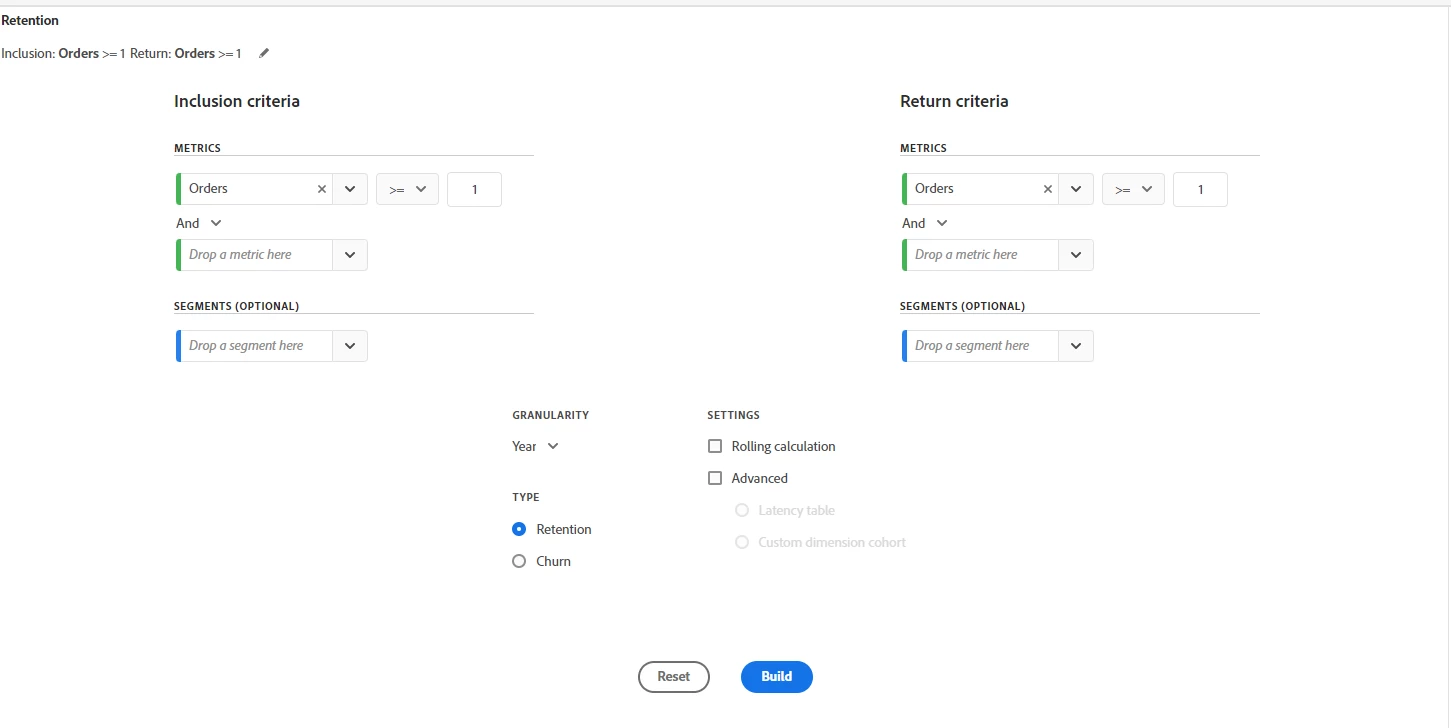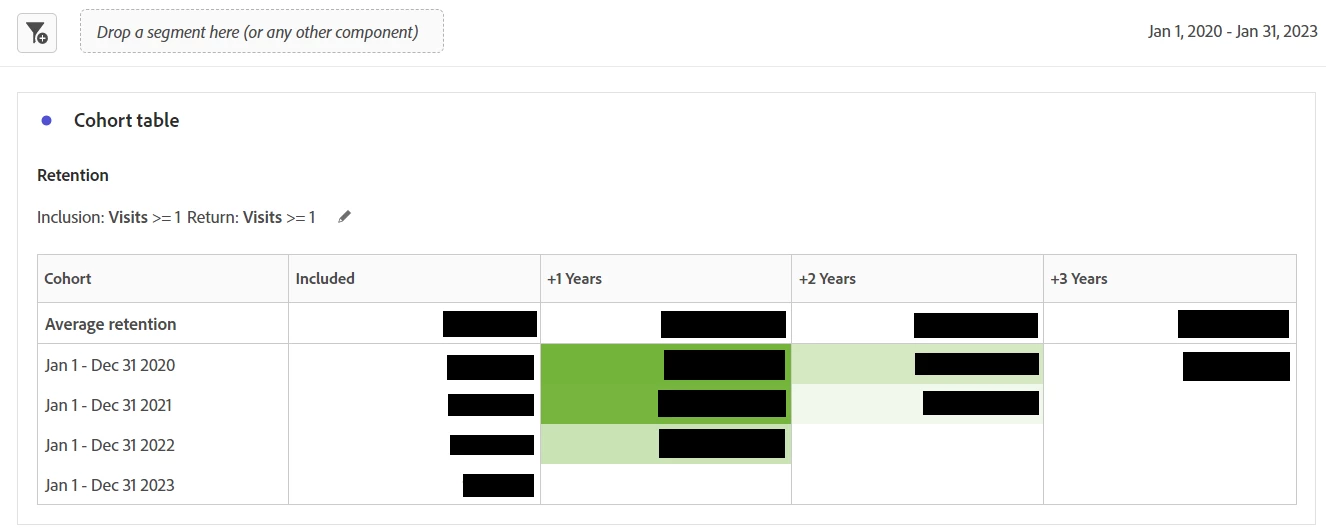That looks good to me... basically that should say, users who make an order, then the make another order to be included in the retention.
The first column will be people who made one or more orders in a year, then the subsequent columns will be by years and the users will be included if they made orders in those years.
Here is a simple example I did with Visits...
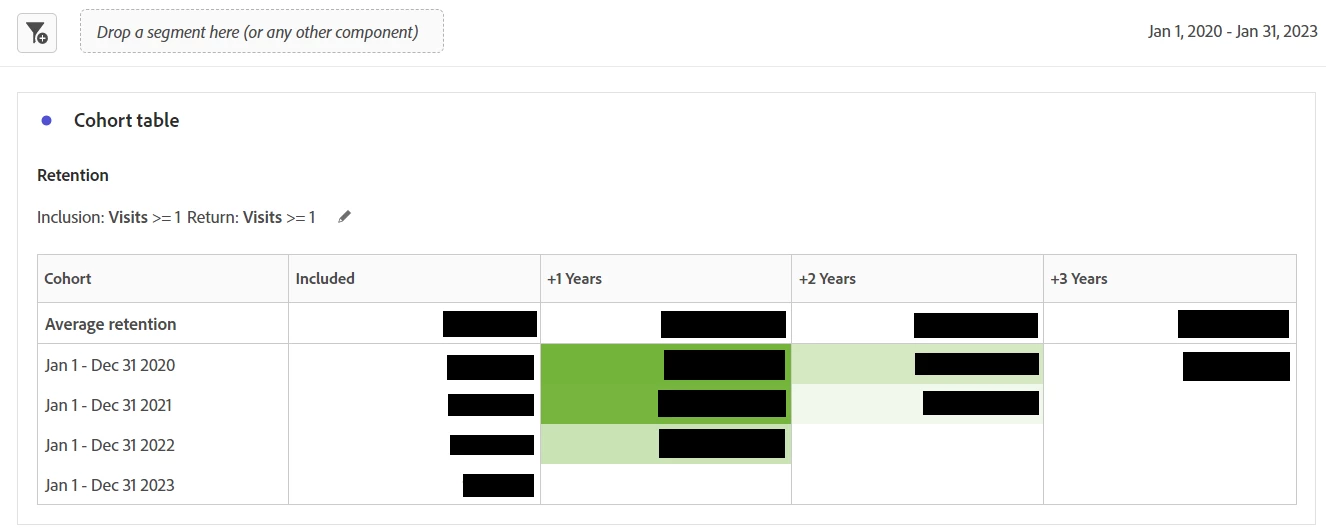
You can see that each year has an included (this means the users that visited the site in those years)... then there is a +1 Year (this will show the number of users who visited in 2020 who also came back in 2021... or the users who visited in 2021 who came back in 2022, etc
Then the same for the +2 Years and +3 Years columns... these are relative to the date in the first columns... since there hasn't been 2 Years since 2022, there is no data for that row, and same for the +3 Years, both 2021 and 2022, we haven't hit enough years yet for those to populate, but if I came back to this report next year, I will have data (I just need to change my report range). Also note, that when looking at years, the data retention policy on your contract will also determine how far back you can look.
If you want to look strictly at "first time users who made orders" in the first column, you will need to create a segment to identify first time purchases, then apply that to the Inclusion Criteria.
That segment might be something like
Visitor
[Hit container]
Custom Rolling Date Range - Last Year and Earlier
AND
Order does not exist
Then
[Hit container]
This Year
AND
Order exists
I haven't tested the above, this is just off the top of my head and might need some tweaks.. but basically I am looking for the user to never have triggered an order in past years, then to trigger an order this year.....