Hi @ankursingh ,
For you to view your favourite report, you first need to add your custom/standard created report under 'favourite' label, that applies for both normal reports & workspace projects.
https://experienceleague.adobe.com/docs/analytics/analyze/reports-analytics/reporting-interface/repo...
You can refer to above link on how to add custom created reports as your favourite.
To add a report as your 'favourite' you can click on start button right next to report name and it will be added to favourite section.
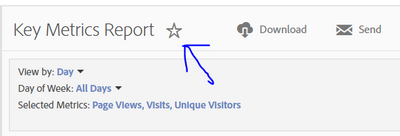
For workapce analysis: It looks you to pin first 10 favourite report on left side panel but you should be able to access all you favourite analysis workspace project by clicking on More > Manage Projects > Other filters > Favourites