Multiple Person IDs (ECIDs) for the same person in Customer Journey Analytics
Hi everyone,
I'm facing an issue in Customer Journey Analytics (CJA) where the same anonymous user (ECID) is being associated with multiple ECIDs across sessions (multiple Person IDs) — even when using the same browser and device.
Here's my configuration:
- "Identity Map" data element type defined by Adobe Experience Platform Web SDK extension. Storage Duration: "None".
- ECID stored in another field for debugging purposes ("identities.ecid.id"). This field is populated by a data element with Storage Duration: "Visitor". The data element is a custom code (return _satellite.getVisitorId().getMarketingCloudVisitorID().)
- IdentityMap<ECID> as Person ID in all web datasets in CJA.
Here’s what I’ve observed:
- The ECID is generated and stored correctly in the AMCV_###@AdobeOrg cookie.
- ECID stored in "identities.ecid.id" is unique, but in some cases (less than 1%) multiple ECIDs as Person IDs are linked to this field. Thus, a new ECID is generated even though the user is returning with the same browser and device.
- These new ECIDs are only present in 1 event in most of the cases.
- The data is being ingested into AEP and then into CJA via a dataset with identityMap as identity.
You can find an example below:
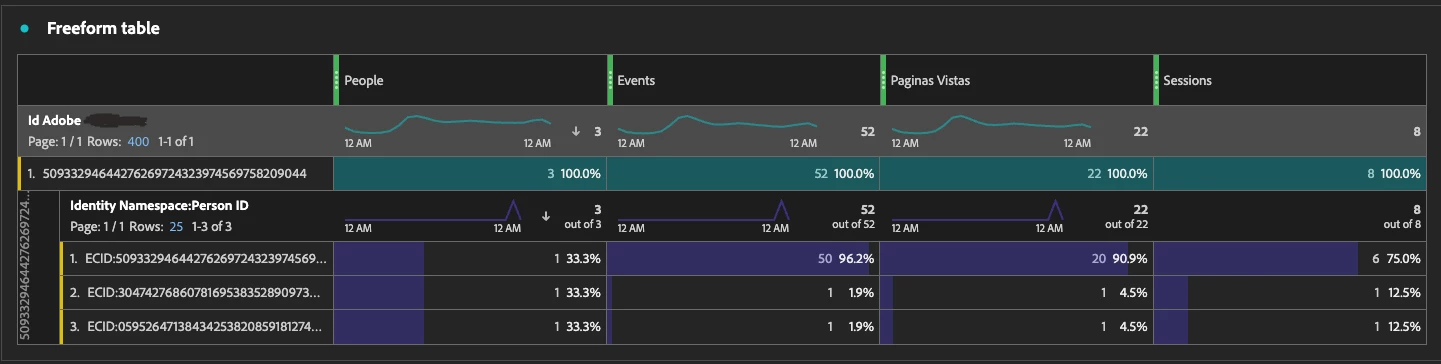
I suspect the issue might be related to:
- Users clearing cookies but not localStorage, causing mismatches. Nevertheless, I have not been able to reproduce the error following this route.
- Page components blocking/deleting the AMCV cookie unexpectedly.
- Timing issues in the implementation of the requests to Adobe Experience Cloud Identity Service (e.g., being called too late in AMP pages).
Any insights, implementation tips, or documentation references on this issue would be greatly appreciated!
Thanks in advance!