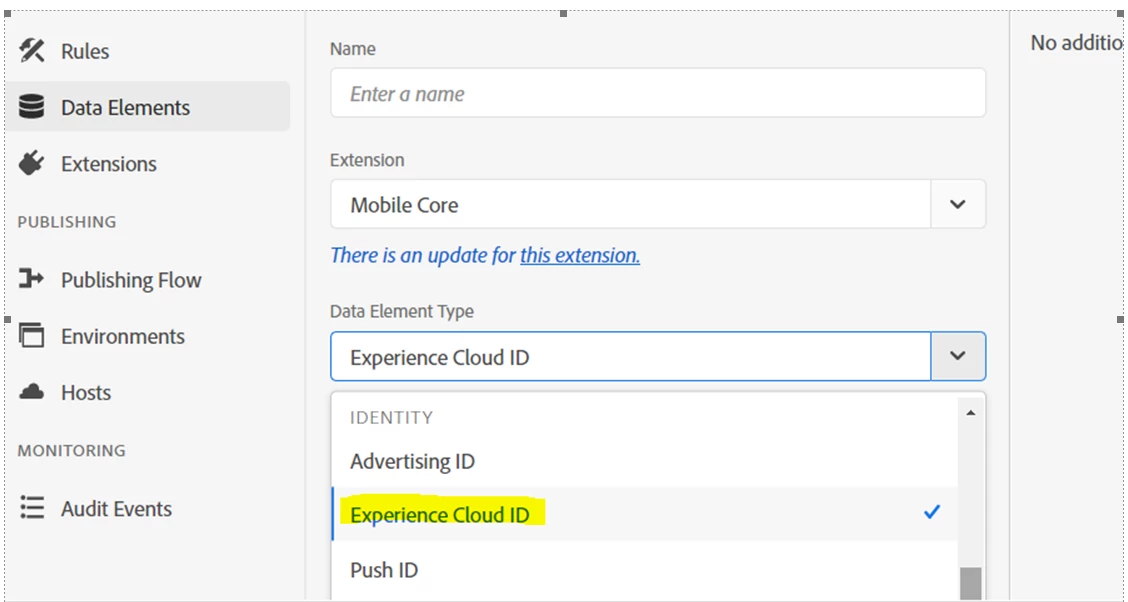Media Analytics tracking identifier on app
Latest SDK
Android Analytics sdk v1.2.6
iOS AEPAnalytics sdk v3.0.1
We try to get tracking identifier with function "getTrackingIdentifier" and pass along with other context variable, however with latest SDK, function "getTrackingIdentifier" return ‘nil’ value in both platform. Also, can confirm with Charles log, with latest SDK now we not able to "aid" value.
Note : same function works fine with older version of adk (android v2.1.2, ios AEPAnalytics v2.0) and return "aid" value.
If we are passing the mid value on the analytics calls, but are unable to map it to a variable, will that cause any issues with our data other than not being able to pull an ID into our variables?