This conversation has been locked due to inactivity. Please create a new post.



This conversation has been locked due to inactivity. Please create a new post.
I have a report that has several time dimensions, among them are today and yesterday. The report is run automatically at midnight to catch the days totals. A summary number widget catches the visits for today, a summary change widget looks at the change from yesterday to today.
When I run the report manually I see this ordering
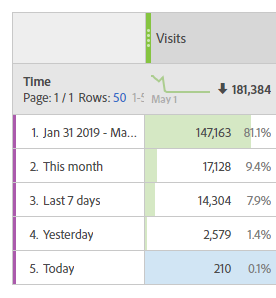
With the automated report I get this ordering
This causes the widgets to show yesterdays visits, and the difference from today to yesterday.
How can I lock the row position to ensure this doesn't happen?
Solved! Go to Solution.
Views
Replies
Total Likes

it is not possible to "lock" a certain order. either sort by the metric "visit" or the dimension "time".
if you want to keep a certain order for the line items, there is a little trick: give your items a name that allows for the right "asc" or "desc" order, eg. start the names by a), b), c) or I, II, III, ...
Views
Replies
Total Likes

Log a ticket to clientcare@adobe.com that they can try to replicate this by sending automated report to their email ID.
Views
Replies
Total Likes
![]()
Hi Mark,
Did you end up finding a solution to this problem? If so, would you mind sharing it here incase others have this same issue?
Thanks,
Jantzen
Views
Replies
Total Likes

it is not possible to "lock" a certain order. either sort by the metric "visit" or the dimension "time".
if you want to keep a certain order for the line items, there is a little trick: give your items a name that allows for the right "asc" or "desc" order, eg. start the names by a), b), c) or I, II, III, ...
Views
Replies
Total Likes
Views
Likes
Replies
Views
Likes
Replies