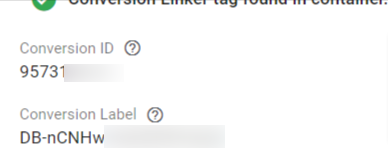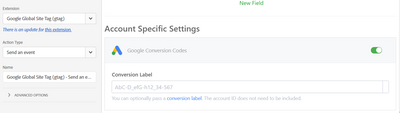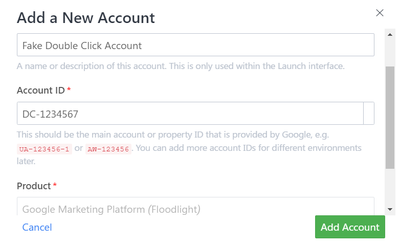Implement google ads through Adobe Launch
- Mark as New
- Follow
- Mute
- Subscribe to RSS Feed
- Permalink
- Report
Is there an extension which I can use for implementing Google Ads through Adobe Launch. I have below info.
Solved! Go to Solution.
Views
Replies
Total Likes

- Mark as New
- Follow
- Mute
- Subscribe to RSS Feed
- Permalink
- Report
To set up your Google Ads conversions, you can use an Extension called "Google Global Site Tag (gtag)"
In the extension you set up you Account Id (and give it a name, you can use this extension for GA, Google Floodlight and Google Ads Conversion, the name will help you tell them apart when you add them to your rules)
The Conversion Linker is available once you have the account added, still in the Extension configuration:
When you want to trigger the conversion in your Rules, Choose the Google Global Site Tag extension, enable the Google Ad Words account, and apply your conversion label

- Mark as New
- Follow
- Mute
- Subscribe to RSS Feed
- Permalink
- Report
To set up your Google Ads conversions, you can use an Extension called "Google Global Site Tag (gtag)"
In the extension you set up you Account Id (and give it a name, you can use this extension for GA, Google Floodlight and Google Ads Conversion, the name will help you tell them apart when you add them to your rules)
The Conversion Linker is available once you have the account added, still in the Extension configuration:
When you want to trigger the conversion in your Rules, Choose the Google Global Site Tag extension, enable the Google Ad Words account, and apply your conversion label
- Mark as New
- Follow
- Mute
- Subscribe to RSS Feed
- Permalink
- Report
Thank you!! That really helped a lot.
Views
Replies
Total Likes

- Mark as New
- Follow
- Mute
- Subscribe to RSS Feed
- Permalink
- Report
You're welcome! Happy Tagging!
Views
Replies
Total Likes

- Mark as New
- Follow
- Mute
- Subscribe to RSS Feed
- Permalink
- Report
Hi @Jennifer_Dungan This post and your answer helped me a lot. I had one query around Conversion Label.
I do not find conversion link in settings when I add Floodlight (DC).
Do we need conversion label with Gtag extension --> Send event ?
Views
Replies
Total Likes

- Mark as New
- Follow
- Mute
- Subscribe to RSS Feed
- Permalink
- Report
I don't actually use this plugin, but this may be something you just have to add as a custom field?
since a sample code for Floodlight looks like:
<script>
gtag('event', 'purchase', {
'allow_custom_scripts': true,
'value': '[Revenue]',
'transaction_id': '[Order ID]',
'send_to': 'DC-1234567/group1/thank123+transactions',
'u1': '[Custom Floodlight variable]'
});
</script>
I would maybe try added Custom Fields for "send_to" for the conversion, and "transaction_id" (if you have/need that), etc

- Mark as New
- Follow
- Mute
- Subscribe to RSS Feed
- Permalink
- Report
Hi @Jennifer_Dungan Thank you for your advise, that actually helped.
I'm now using Gtag extension and not Doubleclick extension. However when I use custom code I get this error in console for my custom code :
VM638:2 Uncaught (in promise) ReferenceError: gtag is not defined
at <anonymous>:2:1
at launch-31a69bcaa858-staging.min.js:6:14653
at new Promise (<anonymous>)
_satellite["_runScript4"](function(event, target, Promise) {
gtag("event","conversion",{allow_custom_scripts:!0,u3:_satellite.getVar("gTagUserStatus"),u4:_satellite.getVar("gTaghideForMobile"),send_to:"DC-xxxxx/rt/rt-xxx+xxxx"});
});
GTM script is also present on page just before Launch script.
Could you please advise anything here to fix this error?
Regards,
Ambika

- Mark as New
- Follow
- Mute
- Subscribe to RSS Feed
- Permalink
- Report
Hmm the gtag should be configured / initialized by the extension...
You did configure the DoubleClick account in the extension?
Then in the rules, you turned on that Account and set the values through the extension?
Views
Replies
Total Likes

- Mark as New
- Follow
- Mute
- Subscribe to RSS Feed
- Permalink
- Report
Hi @Jennifer_Dungan I added the GTM again through Adobe Launch rule and trigerred it before the rule . It fixed the issue .

- Mark as New
- Follow
- Mute
- Subscribe to RSS Feed
- Permalink
- Report
I'm glad it's working for you now
Views
Replies
Total Likes
- Mark as New
- Follow
- Mute
- Subscribe to RSS Feed
- Permalink
- Report
Hi..!!
I have a code regarding emoji buttons, where when we click the icons or yes/no buttons, analytics tag should get fired with extra 2 more evars. Code is working as i said in production environment by pasting that code in console and clicking the icons, But It is not working in development environment. I didn't found any errors in my code. But as I'm a fresher i didn't have any team and experience Iam unable to move forward. can you tell me the possible ways to make the code work?
Views
Replies
Total Likes

- Mark as New
- Follow
- Mute
- Subscribe to RSS Feed
- Permalink
- Report
Without seeing the site and the behaviours it will be extremely hard to diagnose...
When you say, it's working in Prod, and not in Development... how are you determining that?
Are you looking in your network panel and the calls are missing? Are you seeing JS errors in Dev or are the triggers not able to detect the clicks due to potential code environment differences?
Or are you looking in Google AdWords itself? Keep in mind that Google likely can't see your Dev environment if it's behind a firewall....
Views
Replies
Total Likes
- Mark as New
- Follow
- Mute
- Subscribe to RSS Feed
- Permalink
- Report
How did you fix not availabity of conversion linker while adding floodlight through google global site tag in launch. I have the similar issue.Can you help me with it.
Views
Replies
Total Likes
Views
Likes
Replies