How to login into Data Workbench - blank screen
Hi,
After having installed the Data Workbench 6.7 application I always get a blank login screen when I start the application. Any idea how to get around this?
Thanks!
Cheers,
Konstantin
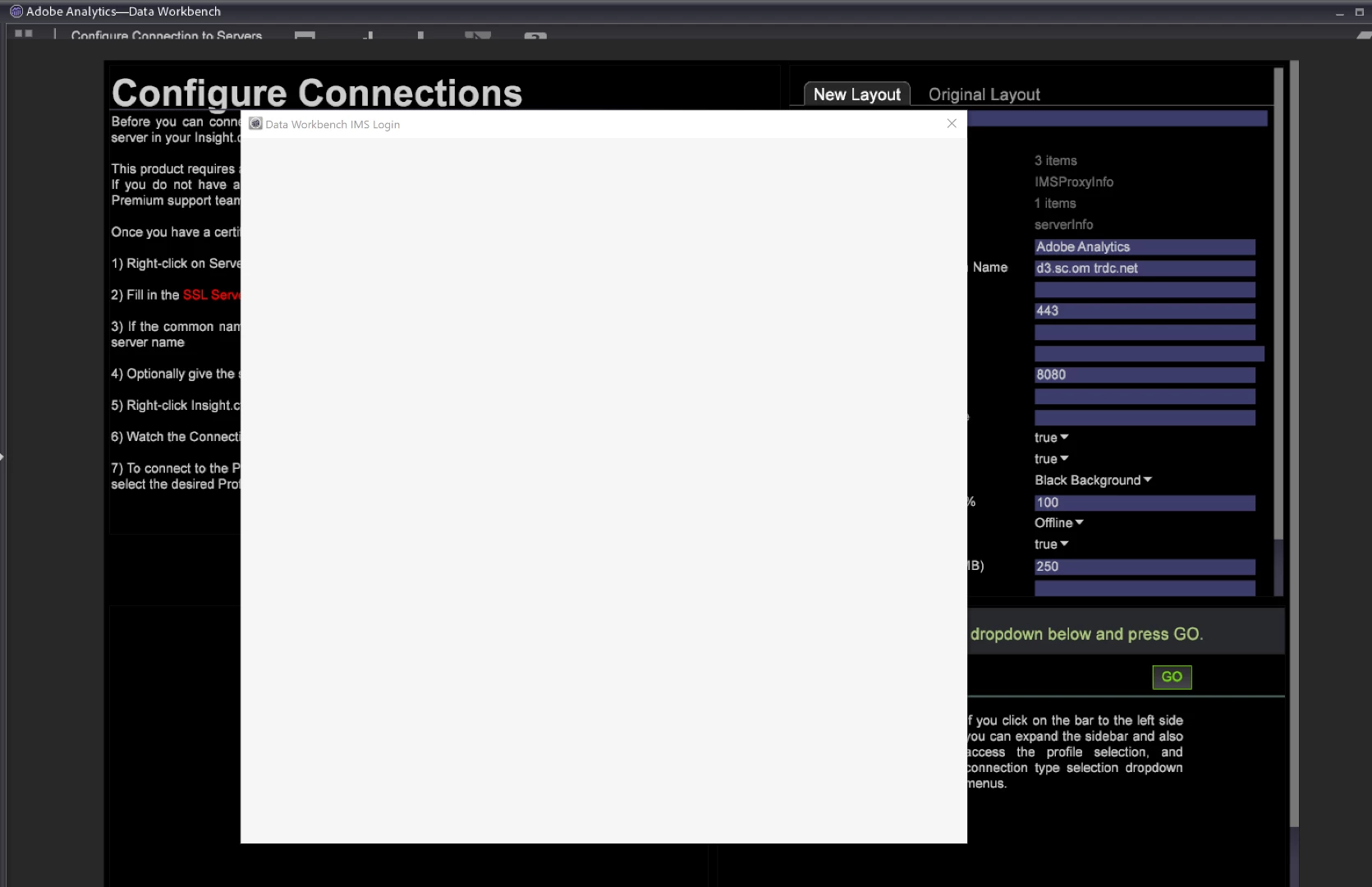
Hi,
After having installed the Data Workbench 6.7 application I always get a blank login screen when I start the application. Any idea how to get around this?
Thanks!
Cheers,
Konstantin
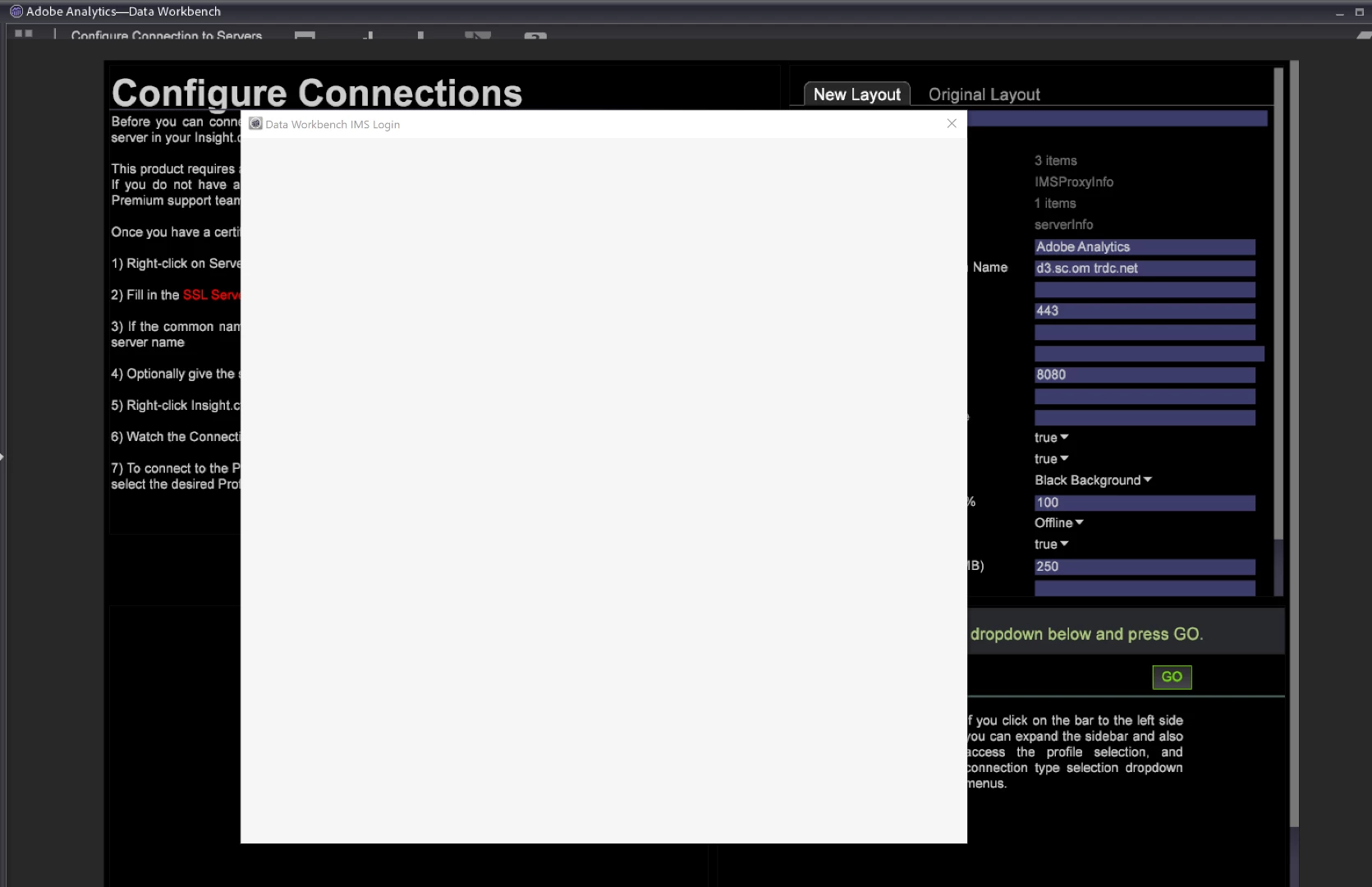
Kraz
You are correct that it is not a direct connection to Analytics but it doesn't take IT infrastructure to stand it up. It is an add on to any analytics product so it might not hurt to have a conversation with your Account Executive around it. It will do everything you are asking for and more, including bringing in offline and other data.
If you have any more questions please don't hesitate to reach out.
Brandon
Enter your E-mail address. We'll send you an e-mail with instructions to reset your password.