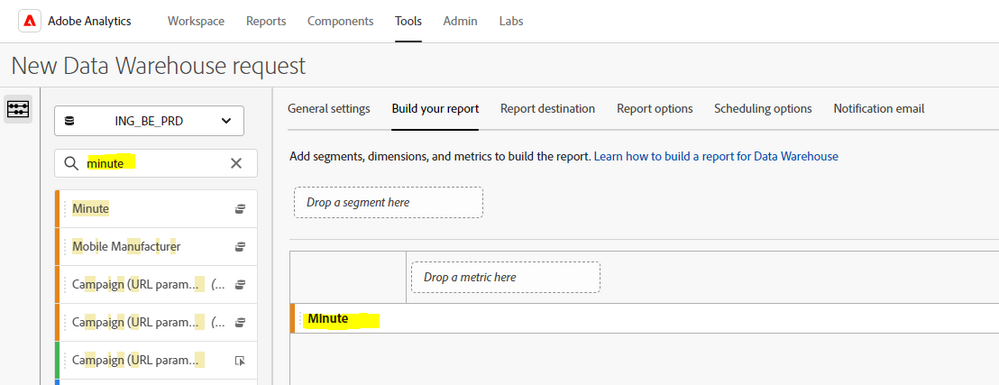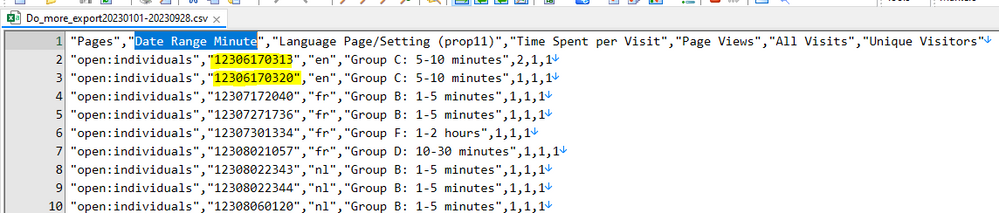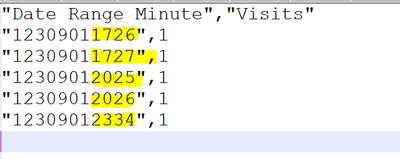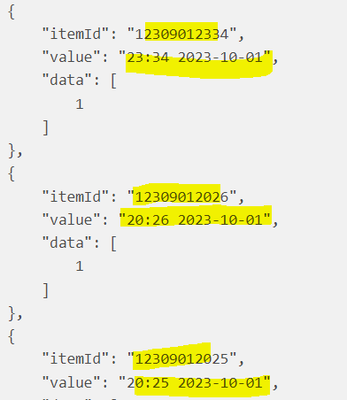How to interpret Date range Minute from Datawarehouse export
- Mark as New
- Follow
- Mute
- Subscribe to RSS Feed
- Permalink
- Report
Hi,
since last week a new UI is available for datawerhouse export in Adobe Analytics.
In this one now you can export the minute:
I tried an it works but not sure how to interpret this field: how can I make it easier to read:
I have to share it with some users and they expect to see it like in the workspace:
Maybe not exactly the same way but something readable.
Any suggestion?
Thanks
Robin
Solved! Go to Solution.
Topics help categorize Community content and increase your ability to discover relevant content.
Views
Replies
Total Likes
- Mark as New
- Follow
- Mute
- Subscribe to RSS Feed
- Permalink
- Report
Thanks Jennifer,
I just received this as reply from Adobe support.
A bit surprised by the logic with:
- leading the figures with 1 ...
- counting month from 0 in place of 1
But at least we have the explanation.
Hey Robin,
I did a test on my end by requesting a Data warehouse export with Month as dimension and Visit as Metric dated Oct,1.
Workspace:
Export:
So, the minute exports in the following format: 1YYMMDDHHMM
where Month ranges from 0 to 11, 0- Jan, 1 - Feb ----- 11 - Dec
Moreover, I validated the syntax with the help of API.
API:
1st Oct, 23:34 comes up as 12309012334 (1YYMMDDHHMM) in the DW export.
Similarly, 29th Sept, 11:16 comes up as 12308291116 (1YYMMDDHHMM) in the DW export.
I hope this helps!

- Mark as New
- Follow
- Mute
- Subscribe to RSS Feed
- Permalink
- Report
It looks like the Minute Data is exported as a timestamp epoch; but when I try to convert that to a readable date, its 336 years in the future.....
Honestly, that information looks very strange to me too...
I am going to check with one of my contacts who handles a lot of the Adobe documentation and see if there are some resources in the works.
- Mark as New
- Follow
- Mute
- Subscribe to RSS Feed
- Permalink
- Report
Thanks Jennifer,
I just received this as reply from Adobe support.
A bit surprised by the logic with:
- leading the figures with 1 ...
- counting month from 0 in place of 1
But at least we have the explanation.
Hey Robin,
I did a test on my end by requesting a Data warehouse export with Month as dimension and Visit as Metric dated Oct,1.
Workspace:
Export:
So, the minute exports in the following format: 1YYMMDDHHMM
where Month ranges from 0 to 11, 0- Jan, 1 - Feb ----- 11 - Dec
Moreover, I validated the syntax with the help of API.
API:
1st Oct, 23:34 comes up as 12309012334 (1YYMMDDHHMM) in the DW export.
Similarly, 29th Sept, 11:16 comes up as 12308291116 (1YYMMDDHHMM) in the DW export.
I hope this helps!

- Mark as New
- Follow
- Mute
- Subscribe to RSS Feed
- Permalink
- Report
Wow... given that, you would think that should be documented
That is helpful though, thank you for sharing your Client Care response! I hope it will help others.
Views
Replies
Total Likes
- Mark as New
- Follow
- Mute
- Subscribe to RSS Feed
- Permalink
- Report
Had a similar question and was getting Date Range Day values of 1240601 thru 1240631 for a Jul 2024 day-granular dump. The 06 really threw me for a loop but knowing it increments from zero is key even if it's completely not intuitive.
Views
Replies
Total Likes
Views
Likes
Replies