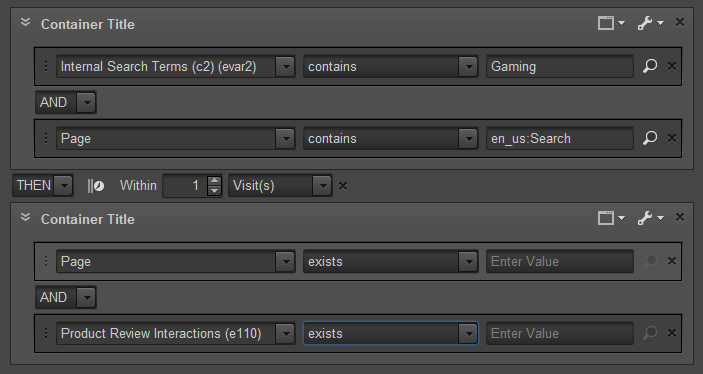How to get consequent page visited from internal search list?
- Mark as New
- Follow
- Mute
- Subscribe to RSS Feed
- Permalink
- Report
Hello Experts,
I bring a new quesiton today:
There is internal search function in our website, now, we would like to know how to get the consequent visit from internal search result list and the keywords. In another word, we would like to know all pages visited where the hit happened in the search result list, and the hit sequences- if it's possible (1st hit or 5th hit)
E.g., user search: game, the there'll be a result list.
1. Gaming Laptop
2. Gaming Desktop
3. Gaming Display
4. Gaming Acc.
How I can get all the page name visited directly from the search result list and the keywords used for searching, even the hit sequence?
I understand if I simply use "Visit level segment, Internal Search Keyword equals Gaming", then it will report ALL visited pagename where a search happened with keywords "gaming" during the visit, but not the direct visited page from the "search result".
Our IT team defined a Dimension named "Previouse Page Name", but if I use "open in a new tab" in the search result list, it'll be totally different.
E.g., once the result listed, I choose "1. Gaming Laptop " to open in new tab in browser, then in the result list click "2. Gaming Desktop", I find the "previous page name" will be: "1. Gaming Laptop" on the page 2. Gaming Desktop where I made it on my 2nd click.
But the expected result will be:
Keywords (eVar) = Gaming
Page Name: 1. Gaming Laptop, Visit from Search Result=1
Page Name: 2. Gaming Desktop, Visit=1 from Search Result=1
Please help to advise whether we can make it base on current tagging and setting, or what kind of implementation I should ask to make.
Thank you for the help.
H
Solved! Go to Solution.
Views
Replies
Total Likes

- Mark as New
- Follow
- Mute
- Subscribe to RSS Feed
- Permalink
- Report
Hi
I wrote an answer to a similar question, see here: Page flow after specific event?
even the question was "event", you could achieve the same just by "extracting" the pageview of the search page.
a visit segment with set to "sequence after" is maybe what you looking at. it will show you all pages after a certain sequence (first occurence), including the end of the sequence. see here: Building Sequential Segments
if you use a "visit after" segment like "(hit) pageview = search page AND searchterm = your term THEN (within 1 pageview) (hit) page exists" it would return all vitis with the desired searches BUT only the hits after the search result page.
now you can look for what pages the user visited, what they have done or whatever you like...
- Mark as New
- Follow
- Mute
- Subscribe to RSS Feed
- Permalink
- Report
Further explain and examples:
The Business Target is to evaluate how "internal search" helps the visit and rating.
So we would like to split all "Visit and Rating" AFTER internal search. But not see all "Visit and Rating" which include / exclude "internal search".
I tried to use "sequential Segment", but have no idea how to add criteria after "Then".
e.g.:
Visit 1: Page A > Rating (Success Event) > Search "Gaming"> Click in result > Page B > Page C > Exit
Visit 2: Page A > Search "Gaming" > Click in result > Page B > Rating (Success Event) > Exit
Visit 3: Page A > Search "Gaming" > Click in result > Page B > Page C > Rating (Success Event) > Exit
Visit 4: Search "Gaming" > Click in resutl [Open in new tab] to Page B > Click in result [Open in new tab] to Page C > Rating (Success Event) > Exit
We would like to create a segment inlcude: All pages visits after "Search" and with Rating
Expected Result:
Visit 2, 3, 4 are included, and we can identify Search "Gaming" list page is the "previous page" for:
Page B in Visit 2
Page B in Visit 3
Page B and C in Visit 4
Question: By using above segment, whether Visit 1 will be included in the result?
Thanks again.
H
Views
Replies
Total Likes

- Mark as New
- Follow
- Mute
- Subscribe to RSS Feed
- Permalink
- Report
You're on the right track with a sequential segment. Your segment should work for what you're after. If you want visit 1 to be included, you'd want to use visit containers instead of hit containers.

- Mark as New
- Follow
- Mute
- Subscribe to RSS Feed
- Permalink
- Report
Hi
I wrote an answer to a similar question, see here: Page flow after specific event?
even the question was "event", you could achieve the same just by "extracting" the pageview of the search page.
a visit segment with set to "sequence after" is maybe what you looking at. it will show you all pages after a certain sequence (first occurence), including the end of the sequence. see here: Building Sequential Segments
if you use a "visit after" segment like "(hit) pageview = search page AND searchterm = your term THEN (within 1 pageview) (hit) page exists" it would return all vitis with the desired searches BUT only the hits after the search result page.
now you can look for what pages the user visited, what they have done or whatever you like...
- Mark as New
- Follow
- Mute
- Subscribe to RSS Feed
- Permalink
- Report
Thank you Gigazelle for the answer.
Views
Replies
Total Likes
- Mark as New
- Follow
- Mute
- Subscribe to RSS Feed
- Permalink
- Report
Hi Gigazelle,
I met similar case again today, Anything wrong in the "Sequential Segment"? but I suddenly aware of the situation:
The segment I created will include all pages before a search as well.
In the examples were made,
Visit 1: Page A > Rating (Success Event) > Search "Gaming"> Click in result > Page B > Page C > Exit
Visit 2: Page A > Search "Gaming" > Click in result > Page B > Rating (Success Event) > Exit
Visit 3: Page A > Search "Gaming" > Click in result > Page B > Page C > Rating (Success Event) > Exit
Visit 4: Search "Gaming" > Click in resutl [Open in new tab] to Page B > Click in result [Open in new tab] to Page C > Rating (Success Event) > Exit
I will see not only Page B, but Page A listed as well.
Then could you please advise how to create segment will list Page B only?
Thank you.
Views
Replies
Total Likes
- Mark as New
- Follow
- Mute
- Subscribe to RSS Feed
- Permalink
- Report
Hi ursboller,
I met similar case again today, Anything wrong in the "Sequential Segment"?
Based on your example, I should change the segment to:
Page Name does not contain HT
Then
Page Name contains HT
Then within 1 visits
Page Name Contains HT
Is it?
If so, will the Entry from a HT page will be included? That's Visit 2 and the "Search Page" between HT1 and HT2.
Visit1: Home Page > HT1 > HT2 > Exit
Visit2: Landing on HT1 > Search Page > HT2 > Exit
Visit3: Home Page > HT1 > Support Page > Exit
Visit4: Search > HT2 > Contact Us > Submit Form > HT1 Exit
Thank you.
Views
Replies
Total Likes

- Mark as New
- Follow
- Mute
- Subscribe to RSS Feed
- Permalink
- Report
please open new question (if not already done) since it's a new case ...
Views
Replies
Total Likes
Views
Likes
Replies