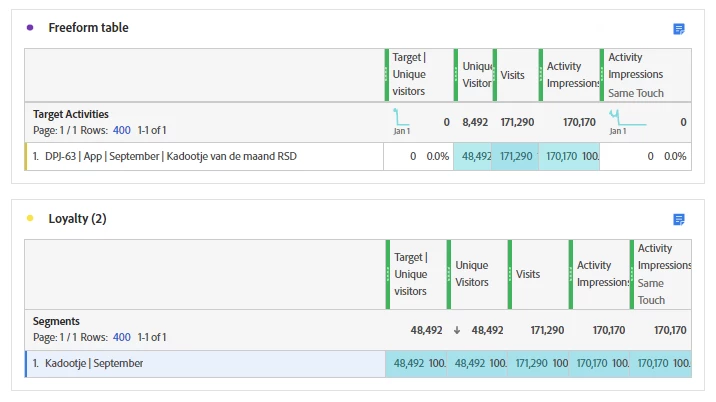How to create a total list of all target activities with exclusion of deactivated activities
Hi all,
I'm trying to create a total list of all our personalizations we created via Target in one total overview in workspace for this year. I have the challenge on how to show the data correctly.
For example we had a Target activity live from 06-10-2022 until 06-12-2022, when I select this segment it is still collecting and showing data. I think this is due the Adobe Target settings, the default 90-day expiration period. Is it somehow possible to create a total list of all our target activities and that the segment is only showing the data when the specific activity was live?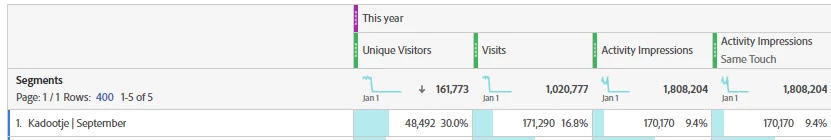
*Example is from an activiy in app.
What is the reason of the 90 day period?
Thanks!
Kind regards,
Gilles