Hello,
I'd like to create a metric in Workspace with a 95th percentile of the average page load time to eliminate outliers. I tried to build the metric by myself but couldn't succeed.
Here is how I tried it:
In calculated metric builder, I inserted the percentile function.
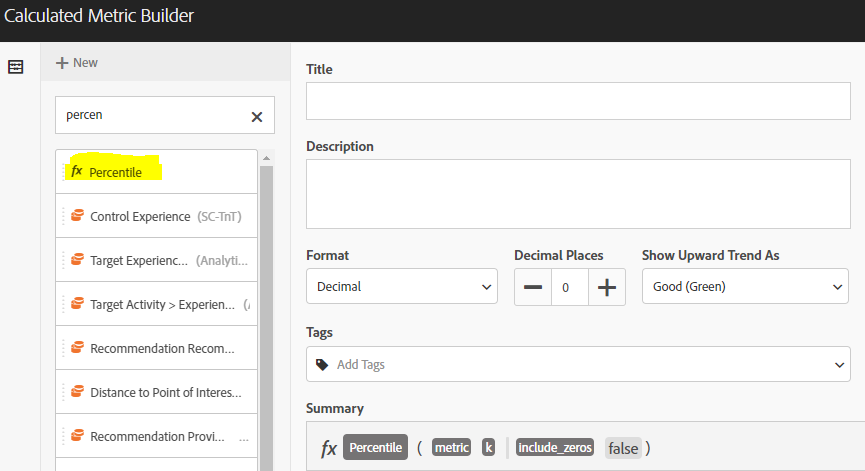
I then dragged the metrics "page load time" and "occurences" and divided the former by the latter one. For k, I entered 95, as I want to find the 95th percentile.
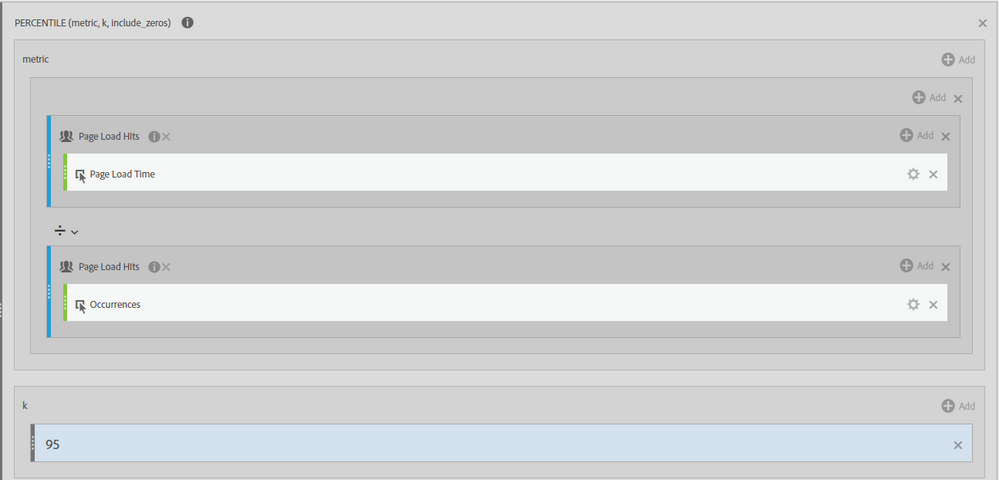
The result for the whole time period was 1,676 msec which can't be correct. In the right column, the average page load time is displayed without the percentile function. As you can see, these values are varying.

Looking forward to your answers.
Kind regards
Patrick