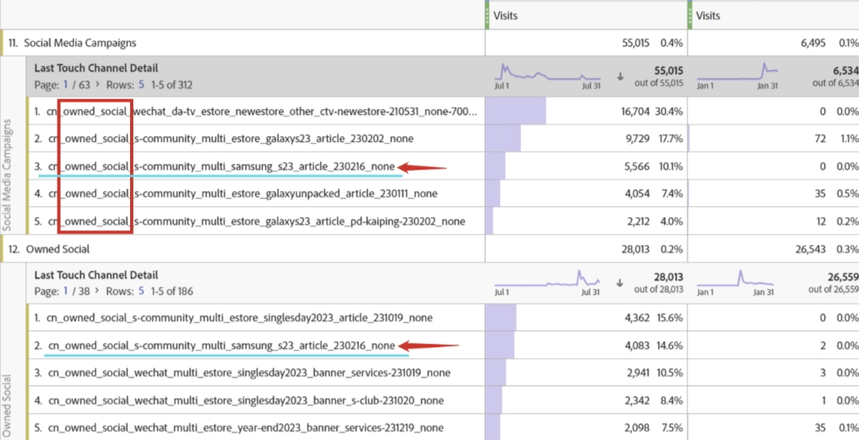How is Last Touch Channel classified? Got some 'last touch channel detail' items in more than one 'last touch channel'.

- Mark as New
- Follow
- Mute
- Subscribe to RSS Feed
- Permalink
- Report
Hi, I find the classification of Last Touch Channel confusing. For example, as the following picture shows, the Last Touch Channel Detail item 'cn_owned_socail_s-community_multi_samsung_s23_article_230216_none' is classified both in 'Social Media Campaigns' and 'Owned Social', with different attributions. How could this happen?
Solved! Go to Solution.
Topics help categorize Community content and increase your ability to discover relevant content.
Views
Replies
Total Likes

- Mark as New
- Follow
- Mute
- Subscribe to RSS Feed
- Permalink
- Report
Have you made recent changes to your Marketing Channel Processing Rules? Remember that there is a default 30 day attribution applied to your Channels (or possibly longer or shorter if you changed the expiration to a value that works better for you), and if you didn't expire the existing data when making changes, then the same campaign code could still be maintaining the "old rules" and now processing the "new" rules, making the campaign split until you have cleared your attribution period.
The other possibility could be related to other parts of your rules...
For example:
You may have a rule that looks for "_social_" AND a specific list of Social Media sites (let's say "facebook" for example) as referrers (i.e. Social Media Campaigns channel)
Then after that, you may have a rule that looks for "_owned_social_" with no other qualifier... (i.e. Owned Social channel)
Now, maybe you your campaign that was shared on FB, the first rule, having the combination of "_social_" and FB as a referrer will be caught by the first rule (Social Media Campaigns), and then you have the same campaign shared on Instagram... IG isn't listed in the first Social Media Campaign, so it will bypass that rule, then because it has "_owned_social_" it is caught by the second rule (Owned Social).
This could easily cause the same "campaign" to show in multiple Channels.. It all depends on your processing rules, the order the rules are run, and the complexity of the rules...
Views
Replies
Total Likes

- Mark as New
- Follow
- Mute
- Subscribe to RSS Feed
- Permalink
- Report
Have you made recent changes to your Marketing Channel Processing Rules? Remember that there is a default 30 day attribution applied to your Channels (or possibly longer or shorter if you changed the expiration to a value that works better for you), and if you didn't expire the existing data when making changes, then the same campaign code could still be maintaining the "old rules" and now processing the "new" rules, making the campaign split until you have cleared your attribution period.
The other possibility could be related to other parts of your rules...
For example:
You may have a rule that looks for "_social_" AND a specific list of Social Media sites (let's say "facebook" for example) as referrers (i.e. Social Media Campaigns channel)
Then after that, you may have a rule that looks for "_owned_social_" with no other qualifier... (i.e. Owned Social channel)
Now, maybe you your campaign that was shared on FB, the first rule, having the combination of "_social_" and FB as a referrer will be caught by the first rule (Social Media Campaigns), and then you have the same campaign shared on Instagram... IG isn't listed in the first Social Media Campaign, so it will bypass that rule, then because it has "_owned_social_" it is caught by the second rule (Owned Social).
This could easily cause the same "campaign" to show in multiple Channels.. It all depends on your processing rules, the order the rules are run, and the complexity of the rules...
Views
Replies
Total Likes

- Mark as New
- Follow
- Mute
- Subscribe to RSS Feed
- Permalink
- Report
Thank you so much Jennifer! Exactly, it's due to the changes to Marketing Channel Processing Rules during the selected period (about 1 month). If I breakdown it by date, there is a shift from one channel to another. Thank you for your detailed explaination

- Mark as New
- Follow
- Mute
- Subscribe to RSS Feed
- Permalink
- Report
You're very welcome. If I am doing minor tweaks, I don't usually bother resetting (and just make a note about potential shift in the time frame), I only do a reset for major changes.
But those 30 or so days can be a little odd sometimes
Views
Replies
Total Likes
Views
Likes
Replies
Views
Likes
Replies
Views
Likes
Replies