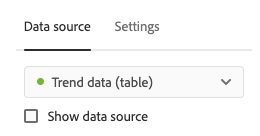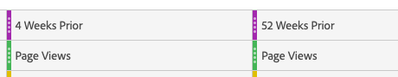Hi there - although you can't change the default date that the Page Summary panel uses, you *can* change the date in the panel before or after it loads. Based on a quick review, most visualizations will be accurate. The only two that will not be accurate are the 4 weeks prior and 52 weeks prior (since these are not based on the Date Range selector, but instead based on the current date):
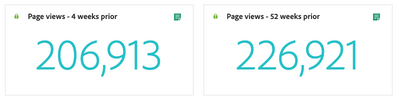
To edit those, you'll want to Show the Data Source, then edit the date range applied to the resulting table: