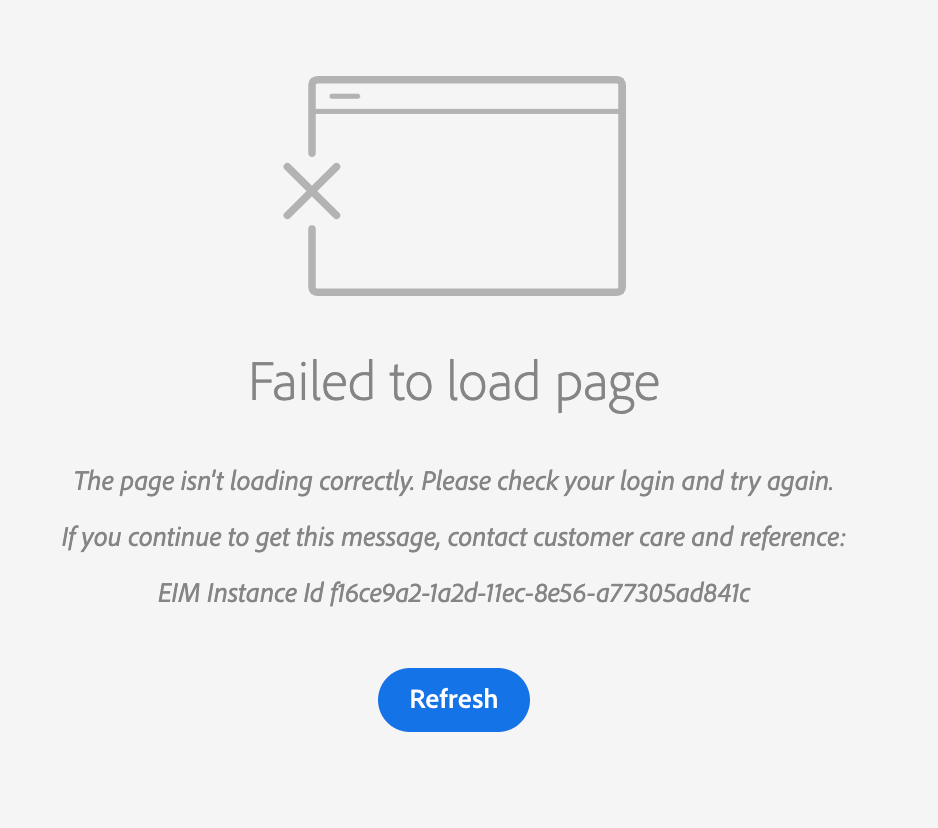Getting "Failed to load page" when logging in to adobe analytics
- Mark as New
- Follow
- Mute
- Subscribe to RSS Feed
- Permalink
- Report
Hello, I am getting this error attached in the image below when I log into one of our domains. I have tried clearing cookies & cache and trying different browsers, but still getting the same error.
Solved! Go to Solution.
Views
Replies
Total Likes
- Mark as New
- Follow
- Mute
- Subscribe to RSS Feed
- Permalink
- Report
@emily Can you please make sure the account you select while logging in ? If you are using Adobe ID than use Personal Account option and if you are using Federated ID than select School Account option ?
If you are doing above as expected than please get the Expiration Setting of your account checked from one of the admins. It might be possible that the Account expiration date has reached.
Also, please let me know whether you are newly added in the company ?
- Mark as New
- Follow
- Mute
- Subscribe to RSS Feed
- Permalink
- Report
@emily Can you please make sure the account you select while logging in ? If you are using Adobe ID than use Personal Account option and if you are using Federated ID than select School Account option ?
If you are doing above as expected than please get the Expiration Setting of your account checked from one of the admins. It might be possible that the Account expiration date has reached.
Also, please let me know whether you are newly added in the company ?
- Mark as New
- Follow
- Mute
- Subscribe to RSS Feed
- Permalink
- Report
@amgup I am signing into Adobe with my organization's single sign on, so I'm not really sure where to check the account option you described in the first part. I have two 'organizations' in my account, and when I access the one I was using before it's fine, but when I try to switch to the other organization I am getting the error I posted above.
- Mark as New
- Follow
- Mute
- Subscribe to RSS Feed
- Permalink
- Report
@emily Since you are using Single Sign on then it's the Federated ID. Were you able to login before into another organisation ?
Views
Replies
Total Likes
- Mark as New
- Follow
- Mute
- Subscribe to RSS Feed
- Permalink
- Report
@amgup Yes, I'm still able to log in now and access one of our 'organizations' that my company has given me access to. I just obtained access to the other 'organization' that my company gave me access to, but it reflects the error above. So I'm able to access one of them but not the other.
Views
Replies
Total Likes
- Mark as New
- Follow
- Mute
- Subscribe to RSS Feed
- Permalink
- Report
@emily You can open a ticket with CC team.
Views
Replies
Total Likes
- Mark as New
- Follow
- Mute
- Subscribe to RSS Feed
- Permalink
- Report
@amgup could you let me know where I can do that?
Views
Replies
Total Likes
- Mark as New
- Follow
- Mute
- Subscribe to RSS Feed
- Permalink
- Report
@emily You can do that from Help section by logging into Experience Cloud (only if you are a supported user). If not than you can ask any other supported user to raise a ticket for you.
Views
Replies
Total Likes
- Mark as New
- Follow
- Mute
- Subscribe to RSS Feed
- Permalink
- Report
Hi @amgup I am having a similar issue when I try to log in. The error message I get is: EIM Instance Id 1d33d1e2-3c23-11ec-bd78-87e3fd22dd5c
I am selecting the right account using the Personal Account option. I am newly added to the company so I don't know if this might cause an issue? Please can you help
Views
Replies
Total Likes
- Mark as New
- Follow
- Mute
- Subscribe to RSS Feed
- Permalink
- Report
@heeah1, it will start working automatically in 30-40 min.
Views
Replies
Total Likes
Views
Likes
Replies