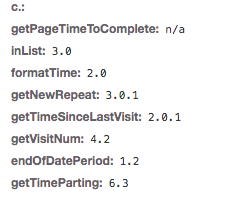getTimeToComplete plugin v4.0

- Mark as New
- Follow
- Mute
- Subscribe to RSS Feed
- Permalink
- Report
Loading plugin and having some challenges making it work but i noticed in network console beacon output:
Views
Replies
Total Likes

- Mark as New
- Follow
- Mute
- Subscribe to RSS Feed
- Permalink
- Report
According to Adobe document https://experienceleague.adobe.com/docs/analytics/implementation/vars/plugins/getpageloadtime.html?l...
plugin is no longer supported. Its code utilizes the performance.timing method, which (according to MDN) has been deprecated.
I think this plugin needs to be rebuilt using new PerformanceNavigationTiming
https://developer.mozilla.org/en-US/docs/Web/API/PerformanceNavigationTiming
Views
Replies
Total Likes

- Mark as New
- Follow
- Mute
- Subscribe to RSS Feed
- Permalink
- Report
Thanks for reply but the plugin I mentioned is not the same one that you linked to above. My comment was how I think plugin gettimetocomplete seems to have some self identification problems which also lead to making it difficult to work with.
regards
Views
Replies
Total Likes

- Mark as New
- Follow
- Mute
- Subscribe to RSS Feed
- Permalink
- Report
Sorry for misunderstanding .
i think you are referring to this plugin
https://experienceleague.adobe.com/en/docs/analytics/implementation/vars/plugins/gettimetocomplete
i never checked the console ,i once used this but never checked the console
Views
Replies
Total Likes

- Mark as New
- Follow
- Mute
- Subscribe to RSS Feed
- Permalink
- Report
Are you logging "getPageTimeToComplete" instead of "getTimeToComplete", or is that a typo in your post?
Views
Replies
Total Likes

- Mark as New
- Follow
- Mute
- Subscribe to RSS Feed
- Permalink
- Report
Here is my adobe beacon:
Views
Replies
Total Likes

- Mark as New
- Follow
- Mute
- Subscribe to RSS Feed
- Permalink
- Report
Hmm, I don't see "getPageTimeToComplete" in the plugin code. Also, the version is showing as "n/a", whereas I believe the "getTimeToComplete" plugin would report its version as "4.0". I wonder if what you're seeing is coming from somewhere else...
Views
Replies
Total Likes

- Mark as New
- Follow
- Mute
- Subscribe to RSS Feed
- Permalink
- Report
That is what im unsure of as well. The plugin code they show on page is not what they may be injecting from the plugin itself(when injected as they outline)
By chance do you use it, and do you see proper versioning in your beacons?
thanks
Views
Replies
Total Likes

- Mark as New
- Follow
- Mute
- Subscribe to RSS Feed
- Permalink
- Report
Sorry, I don't use the plugin myself. And most times, when I do use Adobe's plugins, I also don't inspect the beacon to the detail that you have done.
Views
Replies
Total Likes
Views
Like
Replies
Views
Likes
Replies