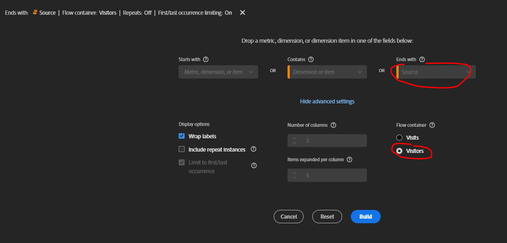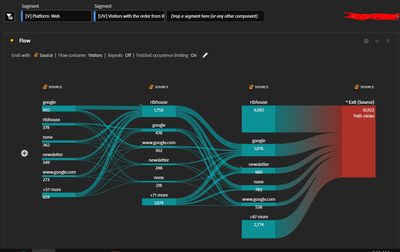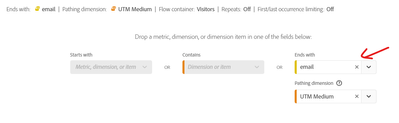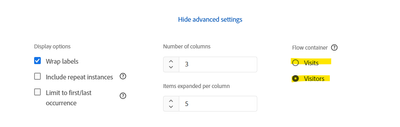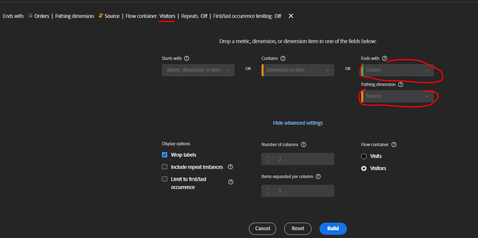Flow Visualization for traffic source
- Mark as New
- Follow
- Mute
- Subscribe to RSS Feed
- Permalink
- Report
Hi all,
I have a task from the Performance Marketing team to evaluate which role Meta campaigns are playing in a user journey. We have already looked through the attribution models and made a few conclusions. However, now they want to know if Meta is receiving the conversion according to the last touch model, and which channel (source) was the one before the last (before Meta). I am trying to use a flow visualization to solve this. Specifically: Visitor container, Ends with: Source.
On the top, I also added a segment that includes Visitors who had a Visit with (source Meta and Order exists).
By applying this segment, do I ensure that the last touch point was Meta (and that is when the conversion happened)? Because the numbers I see do not look correct. Is there another way to analyze a user journey before conversion in Workspace?
Thank you in advance,
Kateryna
Solved! Go to Solution.
Views
Replies
Total Likes

- Mark as New
- Follow
- Mute
- Subscribe to RSS Feed
- Permalink
- Report
Glad I could help... Visitor scope is fine for your flow, but you had said that your segment was "Visit contains", so I wanted to be sure which scope you were looking at, and to make sure they matched (either by adjusting the flow, or by changing the segment - assuming the segment was still needed)
Adding Orders into the mix is great idea, it's too bad you can't stack in "meta" as your source value on the Order, but at least you should see the meta in the Sources leading to your Order.

- Mark as New
- Follow
- Mute
- Subscribe to RSS Feed
- Permalink
- Report
Are you actually trying to compare the Meta Pixel to Adobe's Last Touch Marketing Channel? Because those will never match up...
Meta sets a cookie on a user's machine when they click on an ad, and they hold onto that value (I think by default for 30 days) and if any conversion happens in their model, whether it's the last driving channel or not, will take credit for it.
I am not sure that a flow diagram is really going to get you what you want.. and remember, Adobe is seeing ALL channels, not just Meta, so the Last Touch will be more accurate to the whole picture, unlike Meta.
Views
Replies
Total Likes
- Mark as New
- Follow
- Mute
- Subscribe to RSS Feed
- Permalink
- Report
Hi @Jennifer_Dungan ,
Thank you for your response. No, the main objective is not to compare the conversions to Meta conversions. I am aware that Meta counts it differently. I would like to understand how the user journey flows before conversion. I need to do it for several other channels, not only Meta, for example, another display channel:
I want to know if these steps with a user container do represent the touchpoints before conversion (in this case the segment is Visitors with a Visit (source=rtbhouse and order exists))?
Thank you,
Kateryna
Views
Replies
Total Likes

- Mark as New
- Follow
- Mute
- Subscribe to RSS Feed
- Permalink
- Report
Ok, makes sense.. I just wanted to check first.
If you are trying to get the "last touch" to be "meta", you might want to build your Flow like this:
I pulled in a specific dimension value (in my example "email", from my Dimension, rather than just the Dimension in general). The "Pathing dimension" will be added automatically based on what dimension value you pull in.
This will ensure the "Exit" is specifically the Source you are looking for.
Also keep in mind, your segment you said that you were looking for "Visits to contain meta", but your Flow is based on Visitor... this could cause some mismatches between scope.
Are you looking for Flows within the Visit? Or based on all the Visitors' Visits?
You may not need the segment at all, if you pull in the Exit value as "meta", but you may want to review the advanced settings:
I hope this helps
- Mark as New
- Follow
- Mute
- Subscribe to RSS Feed
- Permalink
- Report
Hi @Jennifer_Dungan ,
Thanks for the tip. I think it gave me a bit different idea of how to do it without that segment. To make sure that the last touch is an order I just put in Ends with Order - Pathing dimension Source. And then within the flow, I will filter for the sources of interest:
And to your question about the container. I need a Visitor container because I have to look for the sources across multiple visits.
Thanks,
Kateryna

- Mark as New
- Follow
- Mute
- Subscribe to RSS Feed
- Permalink
- Report
Glad I could help... Visitor scope is fine for your flow, but you had said that your segment was "Visit contains", so I wanted to be sure which scope you were looking at, and to make sure they matched (either by adjusting the flow, or by changing the segment - assuming the segment was still needed)
Adding Orders into the mix is great idea, it's too bad you can't stack in "meta" as your source value on the Order, but at least you should see the meta in the Sources leading to your Order.