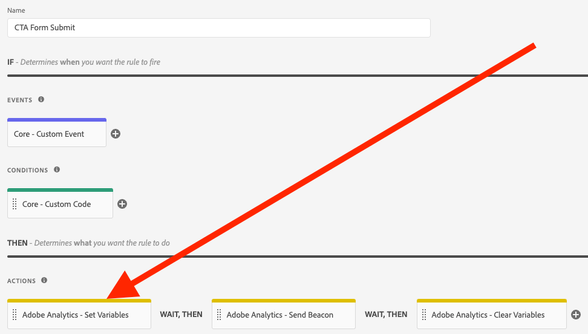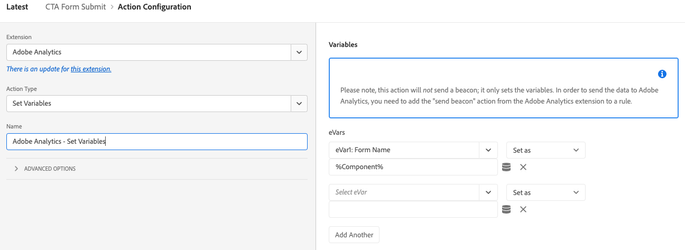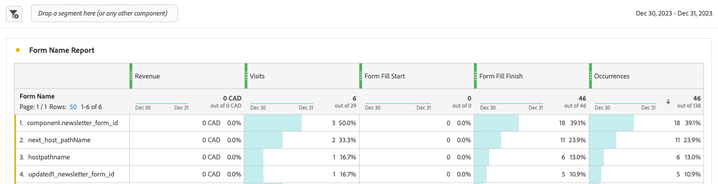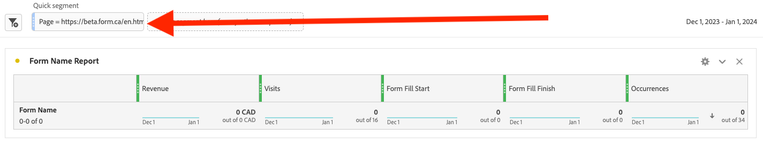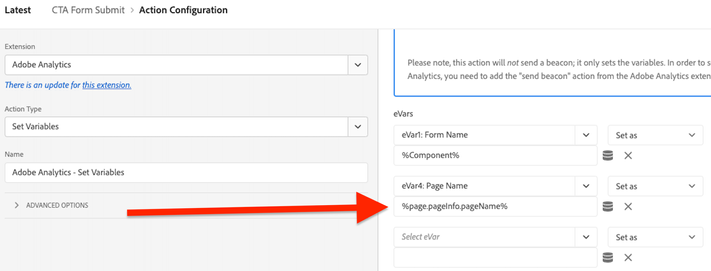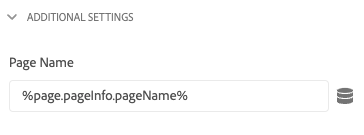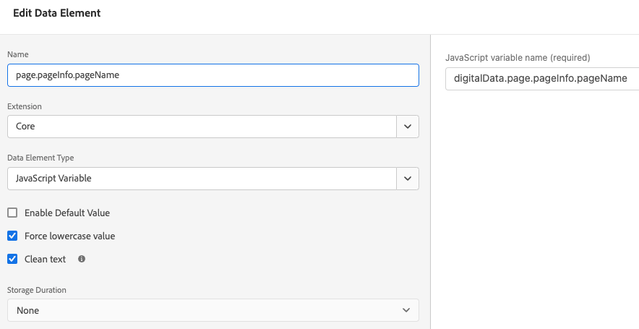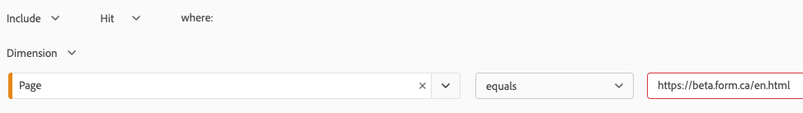eVar data excluded when filtering by Segment
- Mark as New
- Follow
- Mute
- Subscribe to RSS Feed
- Permalink
- Report
Hi,
I am building a Analytic report to track the submission of a form. But all data are gone when I include a Page segment to filter by URL. Here is my setup:
1. Rule in AEPDC to track the form submission to `eVar1: Form Name`, whenever I submit a form on the page "https://beta.form.ca/en.html".
2. The recorded `Form Name` will then be the reported in Analytics:
3. But when I add a segment to only see the Form Name from "https://beta.form.ca/en.html", the data are gone. Note that I am using the `Page` dimension as that is where the URL values are being recorded, and I don't have the `Page URL` dimension.
To sums up, all forms were submitted from the intended page URL "https://beta.form.ca/en.html", and correctly recorded. Yet when I filter by that same URL, the data are gone, as if the `Form Name` eVar is not tied to the page URL.
I am more of an AEM developer so quite new to the AEP/Analytic stuff...what I might be missing, whether on AEPDC or Analytic side?
Thanks,
Solved! Go to Solution.
Topics help categorize Community content and increase your ability to discover relevant content.
Views
Replies
Total Likes

- Mark as New
- Follow
- Mute
- Subscribe to RSS Feed
- Permalink
- Report
@yuhuisg Yup. That's what I mentioned earlier to @sean12341
@sean12341 Your segment is still making use of the Page dimension as per the above screenshot. Change it to the eVar4 you've setup to capture the pagename and make it a visit level segment cause the form start and submission does not happen in one hit but in a visit (it the form is submitted during a visit)
Hope that will sort it out for you.
Cheers,
Abhinav


- Mark as New
- Follow
- Mute
- Subscribe to RSS Feed
- Permalink
- Report
Hey @sean12341
Could you share the screenshot of the segment definition. Also, in the page dimension you are not populating anything as per you ? So it is capturing the page url. Right ?
Also, are these form name and events captured on pageload or clicks ? If you are capturing these on link clicks and not setting the pagename in an eVar on the previous pageload with a pagename or in the click interaction call, then Page dimension would not work as during processing, default page dimension is filtered out in a click interaction. In such a scenario, usually, we either use an eVar to capture pagename/url on the initial pageload or with the click interaction to make sure that the events tie to that piece of information.
Hope the above would help.

Views
Replies
Total Likes
- Mark as New
- Follow
- Mute
- Subscribe to RSS Feed
- Permalink
- Report
I tried to use the eVars to capture Page Name per below.
Another `Page Name` was also captured further down(not sure if this create a duplicate issue)
Here is the definition of `page.pageInfo.pageName` element.
And here is segment definition in the Analytic report:
But I am still getting the same issue, where the data are collected, but are gone when I include the above segment.
Not sure if anything additional missing in my setup.
Thanks,
Views
Replies
Total Likes

- Mark as New
- Follow
- Mute
- Subscribe to RSS Feed
- Permalink
- Report
"Page" (as in the standard pageName) isn't available on Actions, it's removed by Adobe during processing (see my answer below).. you would need to use your eVar in your segment definition:
Page Name (eVar4) equals https://beta.form.ca/en.html
Since you are setting your eVar directly with your Data Element, it's the same as "duplicating" the value below, and should be fine.
You just need to make sure your segment is using the appropriate dimension... and strangely, it's not really widely documented how s.pageName and s.pageUrl are handled by Adobe after the data is sent to their servers....
Views
Replies
Total Likes

- Mark as New
- Follow
- Mute
- Subscribe to RSS Feed
- Permalink
- Report
I assume that the "Adobe Analytics - Send Beacon" action in your "CTA Form Submit" rule is sending a Custom Link beacon. If so, then you've hit a classic Adobe Analytics gotcha: Page names are not available for reporting together with Custom Links (and Download and Exit Links too) by default.
Instead, you have to track the Page name to an eVar (like what you've done with eVar4), then use that eVar in your filter/segment.

- Mark as New
- Follow
- Mute
- Subscribe to RSS Feed
- Permalink
- Report
@yuhuisg Yup. That's what I mentioned earlier to @sean12341
@sean12341 Your segment is still making use of the Page dimension as per the above screenshot. Change it to the eVar4 you've setup to capture the pagename and make it a visit level segment cause the form start and submission does not happen in one hit but in a visit (it the form is submitted during a visit)
Hope that will sort it out for you.
Cheers,
Abhinav


- Mark as New
- Follow
- Mute
- Subscribe to RSS Feed
- Permalink
- Report
I agree with the above...
Even when you send s.pageName on an action (and you see it in your tracking call), it is removed from the Adobe data during processing.
Adobe uses the pageName (Page in Workspace and Segments) and pageURL (only available in Data Warehouse and Raw Data) to determine where to trigger the "Page View" event... hence why on Actions (such as clicks, form submits, etc... anything using the s.tl beacon) that information is removed.
If you want access to the pageName or pageURL values, you need to set up custom eVars to track it.
You can easily do this in two ways:
- In Launch, set the up an eVar using "D=pageName" (dynamic variable that will copy the value of pageName into the eVar) and another eVar using "D=g" (this will copy the URL value into an accessible eVar)
- Use Processing Rules to set your eVars to your PageName / PageURL values on all hits
The values are removed by Adobe after those replications are performed.
Now, it seems like you are using PageName to send you URLs... instead of a more readable name... if so you don't really need to replicate both.. but if you are using pageName elsewhere as a name, then it's a good idea to do both.
I would recommend setting these "replication" eVars to hit level.. they also have the added bonus of allowing more characters... pageName has a character limit of 100, whereas an eVar will hold up to 255 characters... and using the above duplication, the duplication will also occur before the truncation.
Views
Likes
Replies