This conversation has been locked due to inactivity. Please create a new post.



This conversation has been locked due to inactivity. Please create a new post.
Hello,
Context: I am trying to compare Month-to-Date Visits TY to Month-to-Date Visits LY in a Fallout Visualization. I also have the Month-to-Date Visits TY and Month-to-Date Visits LY in a Freeform Table to see visits by Week. I am using rolling dates for both time periods.
Issue: The count of visits for Month-to-Date Visits LY in the Fallout Vis does not match the count of visits in the Freeform Table - it's off by ~3M visits. Please see screenshots below:
Fallout Vis:

Freeform Table in Same Panel:
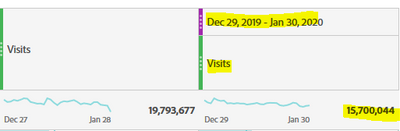
When I add another panel and change the date range to the same period as my segment "Dec 29, 2019 - Jan 30, 2020" and pull in a fallout vis, I am getting the same ~15M visits. This leads me to believe ~15M is the true visit count for this time period:
I think there must be something with my segment. Can someone please look at the segment I have in the original fallout vis and advise on the issue?
I also tried adding visits to the segment, but I am getting the same inaccurate count of ~12M:
Any help in understanding why my visit count is different in my Fallout Vis vs Freefrom Table and/or how to fix it would be greatly appreciated.
Thanks!
Solved! Go to Solution.
Views
Replies
Total Likes

Hi MG...
Try change your segment to a visit level.
Fallouts are either at a visitor or visit level by default whereas segments would usually default to hit level.
As a result, the way fallouts vs freeforms treats segments used as filters is slightly different.
The below is detail provided on Adobe documentation (url: https://experienceleague.adobe.com/docs/analytics/analyze/analysis-workspace/visualizations/fallout/...)
When the containers are at the same level as the fallout (e.g. visit or visitor level) this will result in matching the number of visits or visitors.
However, if the segment applied to the panel is smaller than the level of the fallout (e.g. hit level), then the segment will show different results because of how it is combined by the report. To reiterate, under most circumstances the numbers in Analysis Workspace match those in Reports & Analytics and Ad Hoc Analysis. They will not match only if all of the cases below are true:
Views
Replies
Total Likes

If you remove the "Visits exists" condition in your segment, do the numbers tally?

Hi MG...
Try change your segment to a visit level.
Fallouts are either at a visitor or visit level by default whereas segments would usually default to hit level.
As a result, the way fallouts vs freeforms treats segments used as filters is slightly different.
The below is detail provided on Adobe documentation (url: https://experienceleague.adobe.com/docs/analytics/analyze/analysis-workspace/visualizations/fallout/...)
When the containers are at the same level as the fallout (e.g. visit or visitor level) this will result in matching the number of visits or visitors.
However, if the segment applied to the panel is smaller than the level of the fallout (e.g. hit level), then the segment will show different results because of how it is combined by the report. To reiterate, under most circumstances the numbers in Analysis Workspace match those in Reports & Analytics and Ad Hoc Analysis. They will not match only if all of the cases below are true:
Views
Replies
Total Likes
Views
Likes
Replies