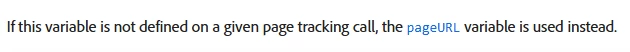Default Page dimension not populated
Hi,
Recently I have implemented a new property using the Web SDK. It isn't the first Web SDK property I have implemented for the site, so mainly I have copied the work I did before for other properties.
For my last implementation, I can see that eventhough the default 'Page' dimension is set correctly on Adobe Data Collection I can't see the dimension being sent on the Edge server call and when checking on Adobe Analytics Workspace I can see it gets populated with the value 'Other'. It didn't happened with previous implementations.
My last implementation sets on a different domain, which differs from the previous ones, but both share the same Adobe Analytics report suite. I haven't added yet the new domain on the internal URL's filter section and I think the issue might be related to it according to the information I have read on this page.
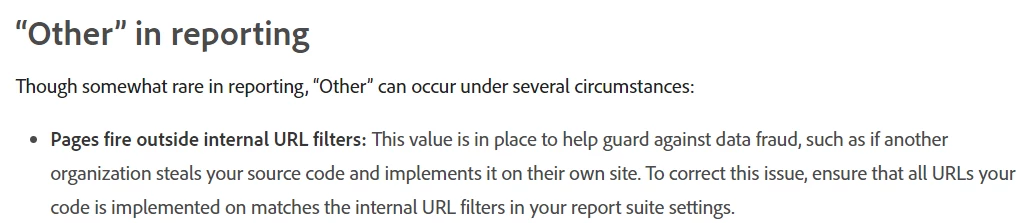
Can you confirm if the issue is related to not have added the new domain to the internal URL´s filters as I suspect?
Thanks.