Hi All,
Please can someone let me know what I am doing wrong here or if this is bug?
I am trying to do a year on year percentage change using the following technique:
1)Simple freeform table with Day and Visits with a timeframe of "Last month" - works fine
2)Right click on Visits and select "This month last year to this date range" - again works fine
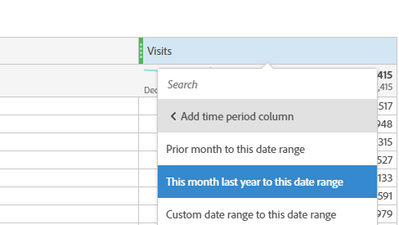
3)At this point no comparison column is added - however I can select all the metrics at the top, right click "Create metrics from selection" and select "Percentage Change".

4)This then adds in every day for the last year which has a mixture of the following:
December 2019 = -100%
Jan - November 2020 = 0%
December 2020 = Infinity%

Does anybody have any idea what is going on here? This used to work as a one click button.
Thanks
Dave