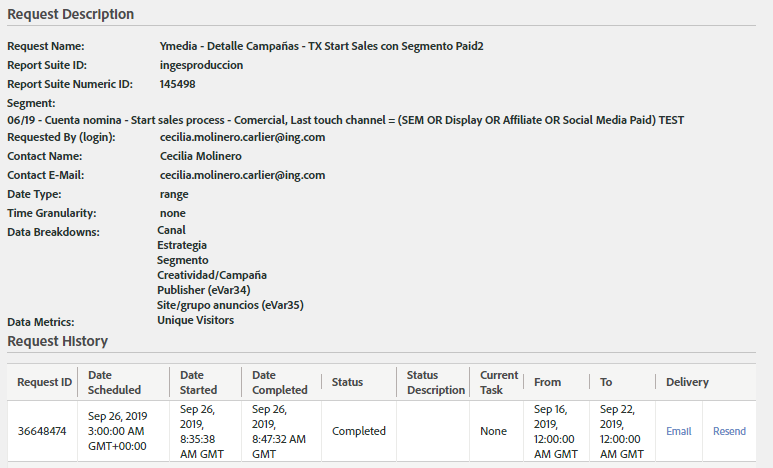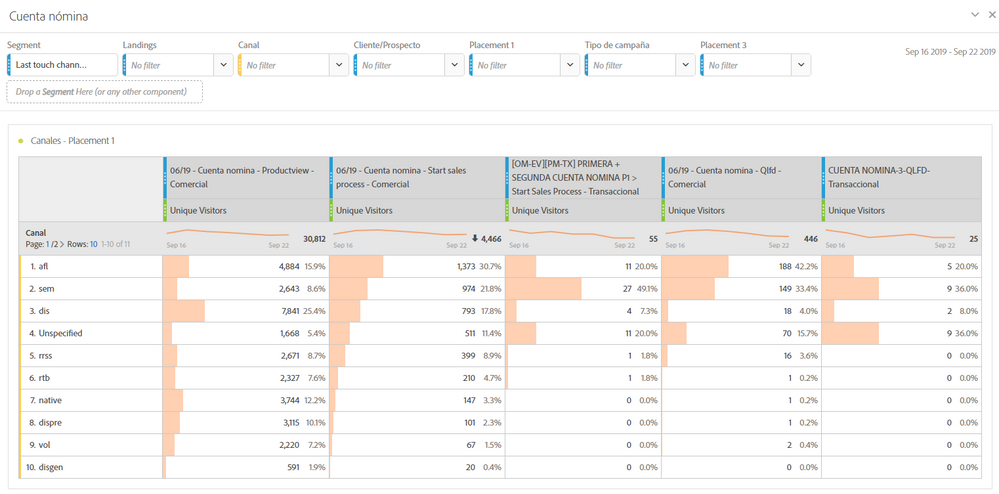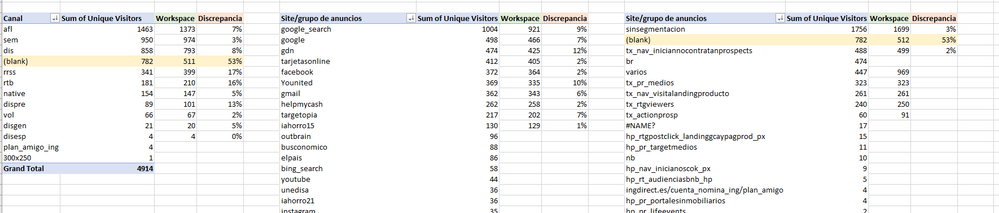Datawarehouse data and workspace is not the same
- Mark as New
- Follow
- Mute
- Subscribe to RSS Feed
- Permalink
- Report
Hello!
In the datawarehouse I have built a report based on campaign dimensions and unique visitors metrics, with a segment based on a hit with url equals to XX. A have the same report in workspace using exactly the same metric and dimension with the same segment, and a have a 10% difference in the results. Any idea if its normal that the data in datawarehouse and workspace is not the same?
Many thanks!
Solved! Go to Solution.
- Mark as New
- Follow
- Mute
- Subscribe to RSS Feed
- Permalink
- Report
Cecilia,
Thank you for the screenshot and the emailed file! I understood the cause of the discrepancy you faced.
The DW report has multiple break-downs (Canal, Estragia, Publisher, etc.). I assume that you SUM Unique Visitors in the pivot table. The problem is that Unique Visitors have to be deduplicated which is impossible to do in Excel from such an export (imaging the same visitor came from Publisher X and Publisher Y. Then "1" will be shown next to each one, but in Total it was one UV, not two). This is why the Pivot shows inflated numbers of UV.
What you may want to do is to export the data exactly in the format shown in the Workspace freeform table. There should be Channel and Segment dimensions + Unique Visitors metric. In this case, the csv file should have exactly the same numbers as in the Workspace table.
Channel X - Segment A - 100 Unique Visitors
Channel Y - Segment A - 200 Unique Visitors
Channel X - Segment B - 150 Unique Visitors
etc.
- Mark as New
- Follow
- Mute
- Subscribe to RSS Feed
- Permalink
- Report
It's not normal. If you could share a Workspace screenshot and DW file or its screenshot, it would help understand the situation you have faced.
Views
Replies
Total Likes
- Mark as New
- Follow
- Mute
- Subscribe to RSS Feed
- Permalink
- Report
Hello!
Please find attached the DW file and a screenshot of my workspace and the configuration of the DW file. Many thanks
Views
Replies
Total Likes
- Mark as New
- Follow
- Mute
- Subscribe to RSS Feed
- Permalink
- Report
It seems they did not come through.
Views
Replies
Total Likes
- Mark as New
- Follow
- Mute
- Subscribe to RSS Feed
- Permalink
- Report
[cid:image002.jpg@01D5748E.D2A8BEF0]
Views
Replies
Total Likes
- Mark as New
- Follow
- Mute
- Subscribe to RSS Feed
- Permalink
- Report
Hello, I am not being able to send you the file so im attaching here some screenshots. Is there other way I could send you the screenshot?
Many thanks!
Views
Replies
Total Likes
- Mark as New
- Follow
- Mute
- Subscribe to RSS Feed
- Permalink
- Report
Cecilia,
Thank you for the screenshot and the emailed file! I understood the cause of the discrepancy you faced.
The DW report has multiple break-downs (Canal, Estragia, Publisher, etc.). I assume that you SUM Unique Visitors in the pivot table. The problem is that Unique Visitors have to be deduplicated which is impossible to do in Excel from such an export (imaging the same visitor came from Publisher X and Publisher Y. Then "1" will be shown next to each one, but in Total it was one UV, not two). This is why the Pivot shows inflated numbers of UV.
What you may want to do is to export the data exactly in the format shown in the Workspace freeform table. There should be Channel and Segment dimensions + Unique Visitors metric. In this case, the csv file should have exactly the same numbers as in the Workspace table.
Channel X - Segment A - 100 Unique Visitors
Channel Y - Segment A - 200 Unique Visitors
Channel X - Segment B - 150 Unique Visitors
etc.
- Mark as New
- Follow
- Mute
- Subscribe to RSS Feed
- Permalink
- Report
Many thanks Andrey! I am going to try
Best,
Cecilia
Views
Replies
Total Likes
- Mark as New
- Follow
- Mute
- Subscribe to RSS Feed
- Permalink
- Report
Cool!
Share the result then.
Views
Replies
Total Likes
![]()
- Mark as New
- Follow
- Mute
- Subscribe to RSS Feed
- Permalink
- Report
Views
Replies
Total Likes
Views
Likes
Replies