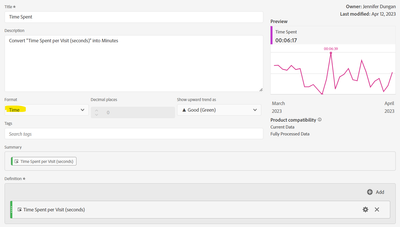Custom Date range doesn't work with Average Time on Site
- Mark as New
- Follow
- Mute
- Subscribe to RSS Feed
- Permalink
- Report
Hi all,
I've created some custom date ranges, however it doesn't seem to work with Average Time on Site in a Freeform Table. It only seems to work when I use the custom range for a whole panel, but it's quite a lot of custom ranges and I need them in one table.
The other Key Metrics like Uniques and Visits and other custom calculated metrics (incl. time spent metrics) work fine, so I don't know where the issue is.
Help would be appreciated
Thanks
Solved! Go to Solution.
Views
Replies
Total Likes

- Mark as New
- Follow
- Mute
- Subscribe to RSS Feed
- Permalink
- Report
While I don't use Adobe's Time Metrics much... the Data from "Time Spent per Visit (seconds)" and "Time Spent per Visitor (seconds)" seems to match...
I did two tables, one broken down by "standard" week, then created a custom "Last Week" date range... the numbers match...
If I convert the "Time Spent per Visit (seconds)" into Minutes, it matches the "Average Time on Site" value...
So you can create a custom metric to see in minutes like this to use instead of "Average Time on Site":

- Mark as New
- Follow
- Mute
- Subscribe to RSS Feed
- Permalink
- Report
While I don't use Adobe's Time Metrics much... the Data from "Time Spent per Visit (seconds)" and "Time Spent per Visitor (seconds)" seems to match...
I did two tables, one broken down by "standard" week, then created a custom "Last Week" date range... the numbers match...
If I convert the "Time Spent per Visit (seconds)" into Minutes, it matches the "Average Time on Site" value...
So you can create a custom metric to see in minutes like this to use instead of "Average Time on Site":
- Mark as New
- Follow
- Mute
- Subscribe to RSS Feed
- Permalink
- Report
Okay thanks, this works!
Views
Replies
Total Likes

- Mark as New
- Follow
- Mute
- Subscribe to RSS Feed
- Permalink
- Report
Yay! Glad to hear that
Views
Replies
Total Likes

- Mark as New
- Follow
- Mute
- Subscribe to RSS Feed
- Permalink
- Report
@Jennifer_Dungan This is really great, it helps converting the seconds to minutes directly in the report. Learned something new today. Thanks!

- Mark as New
- Follow
- Mute
- Subscribe to RSS Feed
- Permalink
- Report
Yeah.. it's so much better than "divide by 60"
(then trying to figure out what 0.2 of a minute is in seconds)
Views
Replies
Total Likes

- Mark as New
- Follow
- Mute
- Subscribe to RSS Feed
- Permalink
- Report
Exactly!
Views
Replies
Total Likes
Views
Likes
Replies