Creating a drop down box in workspace for all page URL's
We are moving across from google analytics/data studio where we have historically created any widespread reporting across our organisation. One particularly useful report allows people to self serve by selecting their web page from a drop-down box to see their web traffic (for example).
It looks like this:
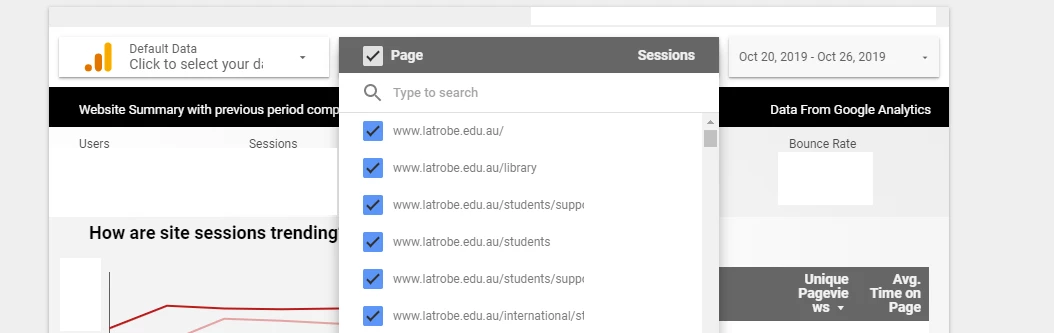
I'm wanting to recreate this in workspaces but we have over 300,000 page URL's (or if looking by the page name, 22k) - is there any easy way to get ALL url's to show up in a drop-down menu in workspaces without waiting for them all to load in the right-hand side menu then shift+selecting them all? Or is there a better way to approach this?
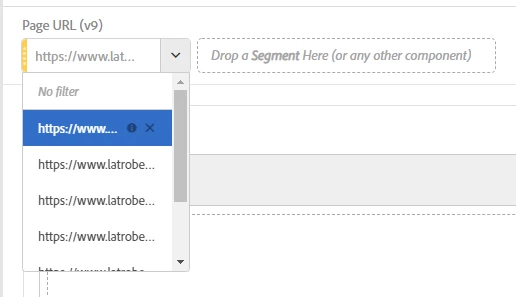
Thanks in advance!