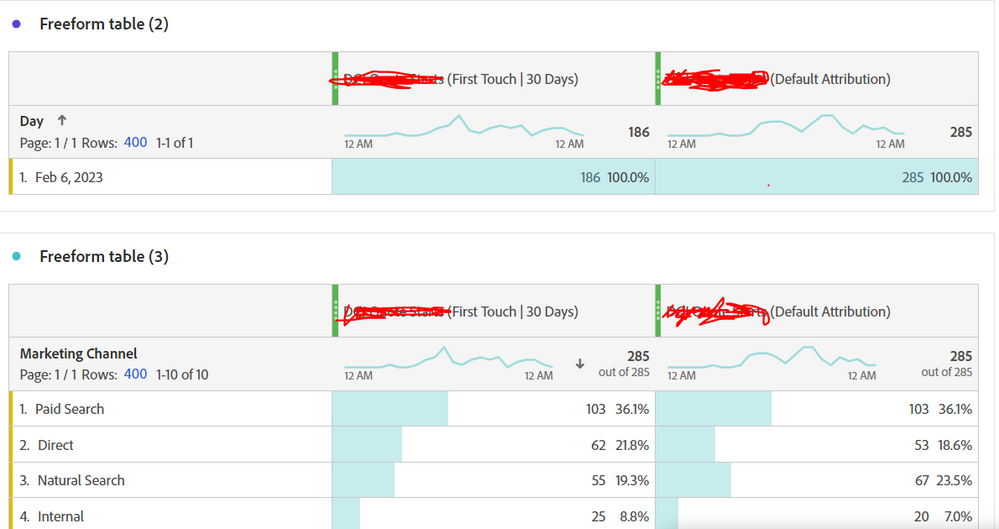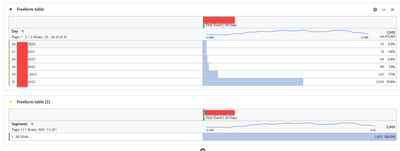I'm having problems using a 3rd party integration (Funnel.io) to make API requests which include calculated metrics with a non-default attribution model.
Because the platform includes the Day dimension in API report requests by default, it ends up under-counting my metrics which use a First Touch, 30 Day attribution model.
I can see the same behaviour in workspace. If I use these metrics against the Day dimension for 6th Feb, I end up counting only the conversions where both the conversion was on 6th Feb and the first touch (in the 30 day window) was also on 6th Feb. Which is obviously not what I want to do.
I am trying in parallel to ask Funnel whether they can update how they make API requests. But at the same time, an easier solution would be enabling the option to disable Attribution IQ for date dimensions.
Alternatively, if anyone else has experienced this issue and can think of an alternate workaround then I'm open to any suggestions.
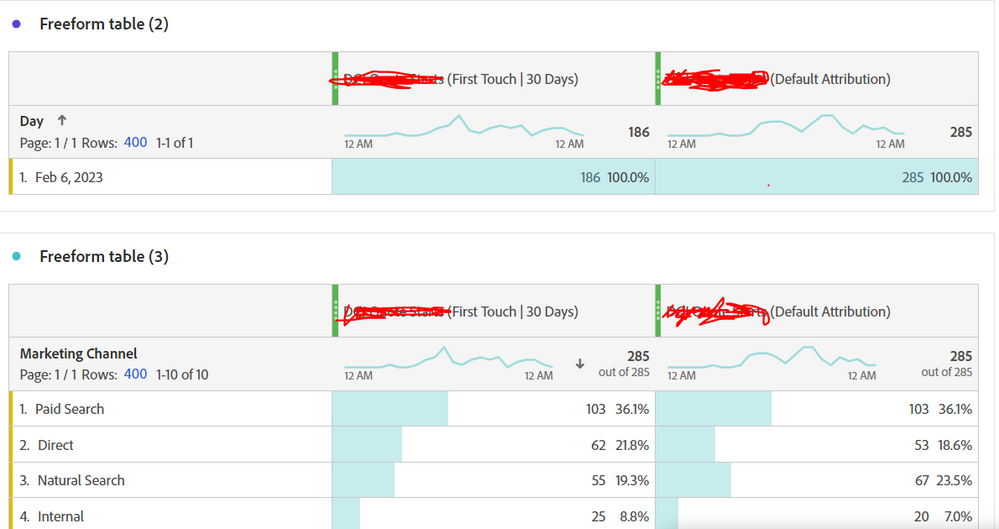
Panel has a date range of 6th Feb. Note that when I create a table with just 6th Feb as the date then it only captures the conversions where the first touch was also on 6th Feb.
I believe this is what is happening with Funnel processes the API requests.