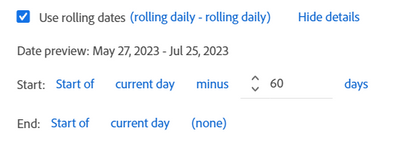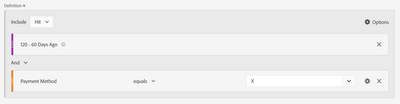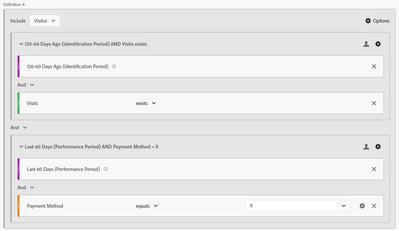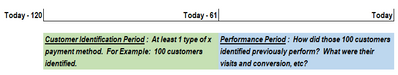Complicated Segment Question
- Mark as New
- Follow
- Mute
- Subscribe to RSS Feed
- Permalink
- Report
I believe what I'm trying to accomplish is possible, but I'm having trouble setting it up in Workspace. What I want is for the segment to look back from today minus 60 through 120 days to identify a population of customers that had a specific payment method. Once the population is identified, I want to look back the past 60 days on that same population to see how it has fared in the last 60-days. The tricky part is identifying the population in one date range (minus 60-120 days from today) and then showing metrics for that population in another date range (minus 1-60 days from today) within the same segment.
Solved! Go to Solution.
Views
Replies
Total Likes

- Mark as New
- Follow
- Mute
- Subscribe to RSS Feed
- Permalink
- Report
I would suggest using 2 segments not one, particularly since you are trying to compare the 2 time frames...
Or you can have one segment for the specific payment method, then just have 2 custom date ranges for "last 60 days" vs "120-60 days ago"....
The Date Ranges should be easy:
and
You can use these date ranges in your columns, or as your Breakdown:
And then use one genetic "Payment Method X" segment.. you you can add these data ranges into two separate Payment Method segments "Payment Method X - Last 60 Days" and "Payment Method X - 120 - 60 Days Ago"
Why do you need both ranges in a single segment? That would be no different than just pulling 120 Days ago to Yesterday... the segment will only return one group of data...

- Mark as New
- Follow
- Mute
- Subscribe to RSS Feed
- Permalink
- Report
I would suggest using 2 segments not one, particularly since you are trying to compare the 2 time frames...
Or you can have one segment for the specific payment method, then just have 2 custom date ranges for "last 60 days" vs "120-60 days ago"....
The Date Ranges should be easy:
and
You can use these date ranges in your columns, or as your Breakdown:
And then use one genetic "Payment Method X" segment.. you you can add these data ranges into two separate Payment Method segments "Payment Method X - Last 60 Days" and "Payment Method X - 120 - 60 Days Ago"
Why do you need both ranges in a single segment? That would be no different than just pulling 120 Days ago to Yesterday... the segment will only return one group of data...
- Mark as New
- Follow
- Mute
- Subscribe to RSS Feed
- Permalink
- Report
Thank you for the information. My issue is that I'm trying to identify a list of customers in the "Identification Period" (Days 61-121) less today and then see their activity in the the "Performance Period" (Last 60 Days). That's the distinction. I don't necessarily care about their performance in the "Identification Period", just the list of customers. I may not be approaching it right with the one segment, but the above is what I'm trying to accomplish.
Views
Replies
Total Likes

- Mark as New
- Follow
- Mute
- Subscribe to RSS Feed
- Permalink
- Report
Ok, I think I understand...
Let me think about this... and test something before posting it.

- Mark as New
- Follow
- Mute
- Subscribe to RSS Feed
- Permalink
- Report
OK, I think I have a segment solution (sorry for making you wait so long)
Basically, using the 2 same date ranges I used above (I just added "Identification Period" and "Performance Period" for clarity)
I create 2 Visitor Level containers (within a Visitor Level Segment)
The first container looks for any visits within the Identification Period. The second container looks for Payment Method X within the Performance Period... due to the AND clause, both must pass in order to return that Visitor in the segment.
Views
Replies
Total Likes
- Mark as New
- Follow
- Mute
- Subscribe to RSS Feed
- Permalink
- Report
Thank you for the research. The results I am getting are similar to the result I received in another form of this segment I tried. Although it is partially giving me what I need, the problem is that the visits and orders (performance period) are flowing from 120 days prior to current and not just the 60 days prior to currnt. The reason I think this is important is because by using all performance 120 days prior instead of just 60 days artificially inflates the conversion numbers because there is guaranteed to be at least one order in the 61-120 day range, sometimes several. Whereas if I was able to just get the list of customers from 61-120 with that payment method and see how they did in the past 60-days, I would get a true picture of their performance without any influence from the prior period where there were at least 1+ orders required to qualify. Then the prior 60-day performance period would give me all from that cohort, even those who had no orders in the performance period. It may not be possible to do this, but I think it would be useful.
Views
Replies
Total Likes

- Mark as New
- Follow
- Mute
- Subscribe to RSS Feed
- Permalink
- Report
Unless for some reason your "Payment Method" is set to a Visitor Level expiry, which really wouldn't make any sense... this segment will only return users with that specific payment method within the specified time frame (Last 60 Days).
Even IF they had purchases in the 120-60 range, those will not trigger the rule above, unless your Payment Method is configured to maintain its value...
If it is, you can throw another AND clause with an "Instance of Payment Method exists" into the Performance Period.
Your definition of what you want isn't very clear... I gave you what I thought you were looking for based on your messages
- Users with Purchase Method X IN Performance Period
- The above Users must also have come to the site in the preceding period
The Users may or may not have made a purchase in 120-60 Days, because we didn't add any logic there to care if they did.. the only thing the segment cared about was purchases IN the last 60 Days. (again, based on the assumption that Purchase Method is a HIT level dimension... which it should be, why would you associate a purchase type to all future visits?)
Is this what you are looking for, because your most recent message sounds completely different...
Then the prior 60-day performance period would give me all from that cohort, even those who had no orders in the performance period.
So you don't care if these uses have made a purchase in your performance period?
Are you just looking for users that came to you site (regardless of their actions) in both last 60 days AND 120-60 days?
If you just want to identify users who came in both periods, then just look for:
[120-60 Days AND Visits exists]
AND
[60 Days AND Visits exists]
Views
Replies
Total Likes

- Mark as New
- Follow
- Mute
- Subscribe to RSS Feed
- Permalink
- Report
Or maybe you wanted purchases in the 120-60 Day range? In which case you just need to reverse the container logic
[120-60 Days AND Payment Method X]
AND
[60 Days AND Visits Exists]
Views
Replies
Total Likes
- Mark as New
- Follow
- Mute
- Subscribe to RSS Feed
- Permalink
- Report
I apologize for not being as clear as I should have been. I'm trying to put into words what is in my head, but it may not make sense to everyone. I thought it would be easier to show a graphic of what I'm trying to do:
Views
Replies
Total Likes

- Mark as New
- Follow
- Mute
- Subscribe to RSS Feed
- Permalink
- Report
No worries.. and just being clear, you are looking for a specific payment type in the segment.. like payment type "x" vs "y" vs "z"... not just "any" payment type?
And basically, when we pull back these users, within the blue "performance period" what kind of conversions are you looking for? Like additional conversions (if any)?
So if I understand correctly:
- Users who used payment x (i.e. credit card) within "120-60 days ago")
- Users who came back in the last 60 days
Then the last segment I showed you should work... but to see "actual" performance in the last 60 days, your panel should be set to last 60 days, or you need to reuse your date ranges in the report to see the identification period separate from the performance period... especially if you are trying to look at additional conversion rates (or no conversions at all)...
The Segment will just identify the users, you still need to make your report pull the correct performance period values.

- Mark as New
- Follow
- Mute
- Subscribe to RSS Feed
- Permalink
- Report
Instead of using segments, would a Cohort Table help you? I assume that you want your segment for the purpose of running a report, not for activation (i.e. by publishing the segment to Experience Cloud for use in other Adobe products).
The only thing about the Cohort Table's results that you won't like is that you start from your end point, i.e. 60+60 days ago, and see what percentage of that old cohort has been retained up to today.
- Mark as New
- Follow
- Mute
- Subscribe to RSS Feed
- Permalink
- Report
Thanks for the idea and I did try that, but some metrics were not available with that method, such as conversion rate, which is really what I'm interested in seeing.
Views
Replies
Total Likes