Hi all,
I am trying to follow this video, but get an error when I try to include OberonXml.
Using Analysis Workspace to Build Adobe Analytics API 2.0 Requests | Adobe Analytics
I have create a new project, opened the developer tools and entered:
adobe.tools.debug.includeOberonXml = true
I get the following error:
VM676:1 Uncaught TypeError: Cannot read properties of undefined (reading 'debug')
at <anonymous>:1:13
When I opened developer tools I already had 262 warnings and 2 errors (see screen shot below)
Also, the intelli-sense didn't give me the option for tools.
I am guessing I need to install something or get my company's IT to stop blocking something? but no idea what.
Any help is greatly appreciated.
 Do not get .tools option
Do not get .tools option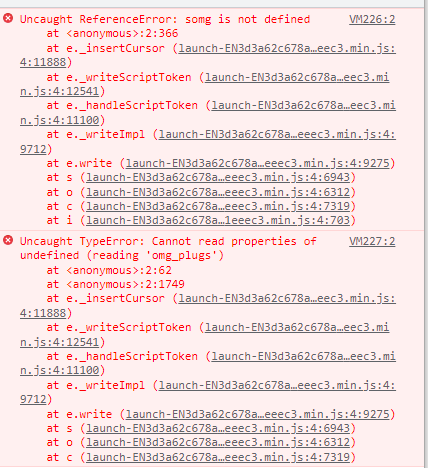 Existing Errors
Existing Errors