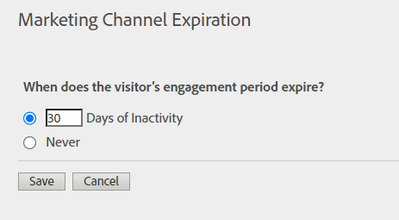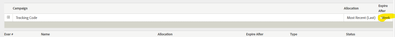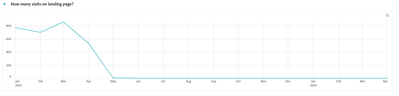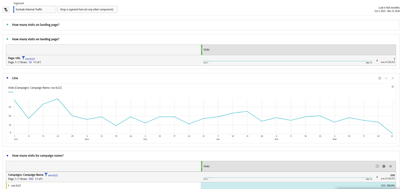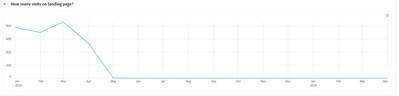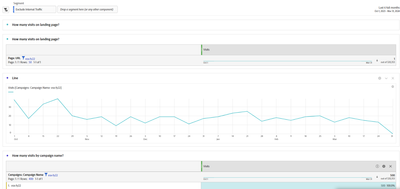Campaign Name Attribution
- Mark as New
- Follow
- Mute
- Subscribe to RSS Feed
- Permalink
- Report
Can you help me understand this behavior?
- There is traffic being attributed to a specific campaign name, even though this campaign has not been active for over six months. (visualization: visits by campaign name)
- There is no traffic being measured on the landing page associated with this campaign.
- Normally, attribution to a campaign should only last for a week, but in this case, it seems to be persisting beyond that timeframe. Do you know why this can happen?
Thanks a lot,
Constanze
Solved! Go to Solution.
Views
Replies
Total Likes

- Mark as New
- Follow
- Mute
- Subscribe to RSS Feed
- Permalink
- Report
Which dimension are you looking at, and have you checked the expiration settings for that dimension?
Marketing Channels defaults to 30 days, but this can be changed to suit your needs
(Admin > Report Suites > (Select Suite) > Edit Settings > Marketing Channels > Marketing Channel Expiration)
Tracking Code (s.campaign / eVar0) defaults to 1 week, but it can be changed to suite your needs
(Admin > Report Suites > (Select Suite) > Edit Settings > Conversion > Conversion Variables)
Can you confirm that the expiry is set as expected on your dimensions?
Views
Replies
Total Likes
- Mark as New
- Follow
- Mute
- Subscribe to RSS Feed
- Permalink
- Report
Hi @Constanze1 there are multiple possibilities:
- someone have used the same campaign name for another landing page and campaign
- the reporting window spans across a time frame where the campaign was active so you have visits from the campaign
- the persistence of the eVar that stores the campaign name has been changed.
If you can provide more details, we can support you better:
- campaign time frame
- reporting window you are using for the report
- the variable that stores the campaign name and its configuration
- a screenshot of the report (if possible)
Best
Views
Replies
Total Likes
- Mark as New
- Follow
- Mute
- Subscribe to RSS Feed
- Permalink
- Report
Thanks for your reply.
- The campaign ended in May 2023
- For my report im using the last six months
- the variable that stores the campain information is eVar0
Views
Replies
Total Likes
- Mark as New
- Follow
- Mute
- Subscribe to RSS Feed
- Permalink
- Report
That's very strange!
What is the landing page where the campaign is tracked now (after the campaign ended)?
Views
Replies
Total Likes
- Mark as New
- Follow
- Mute
- Subscribe to RSS Feed
- Permalink
- Report
The landing pages are organic (so no campaign pages, no URL parameters). In most cases the entry page is the homepage or product related pages.
Views
Replies
Total Likes
- Mark as New
- Follow
- Mute
- Subscribe to RSS Feed
- Permalink
- Report
My suggestion is to download a data feed and check the details of the visits where you see the "old" campaign name. It's not a matter of persistence, because your v0 expires in 1 week.
Let me know if you find something meaningful.
Views
Replies
Total Likes

- Mark as New
- Follow
- Mute
- Subscribe to RSS Feed
- Permalink
- Report
Which dimension are you looking at, and have you checked the expiration settings for that dimension?
Marketing Channels defaults to 30 days, but this can be changed to suit your needs
(Admin > Report Suites > (Select Suite) > Edit Settings > Marketing Channels > Marketing Channel Expiration)
Tracking Code (s.campaign / eVar0) defaults to 1 week, but it can be changed to suite your needs
(Admin > Report Suites > (Select Suite) > Edit Settings > Conversion > Conversion Variables)
Can you confirm that the expiry is set as expected on your dimensions?
Views
Replies
Total Likes
- Mark as New
- Follow
- Mute
- Subscribe to RSS Feed
- Permalink
- Report
Thanks for your reply.
- The campaign ended in May 2023
- For my report im using the last six months
- the variable that stores the campaign information is eVar0
Views
Replies
Total Likes
Views
Likes
Replies