In Report Builder, when a Virtual Report Suite is selected to fetch data, only metrics available directly under the Virtual Report Suite are shown.
To access the Calculated Metrics created under specific report suite, click on the filter icon for Metrics and then select the Report Suite under which it is created. This will make the same available in the list:
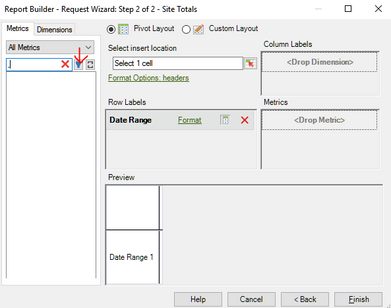
Hope this helps!
Thanks,
Saumya