Hello all,
I hope someone here can help me out 🙂
I'm trying to create a calculated metric of "uptake" which is the number of units of luggage (with a segment for luggage) divided by the total number of sectors.
So in the example it would be 34496/80655 which is: 0.42 or like 42%
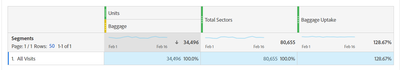
However, when I do the calculation in the calculated metric it will show 128% which is incorrect.
This is the calculation of sectors:
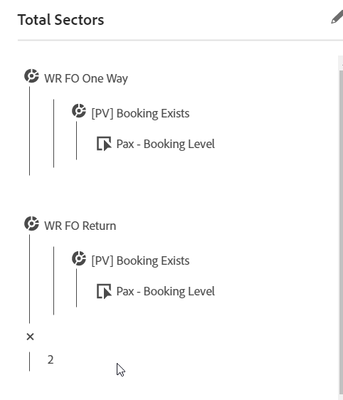
And this is the calculation of the uptake:
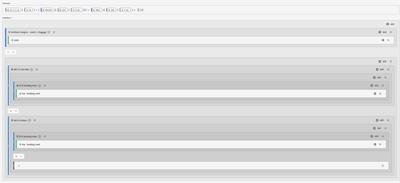
I've heard that this is because the units can also be for other types, so not only luggage but also insurance for example.
Does someone know a workaround for this?
Thanks a lot!
Karlijn