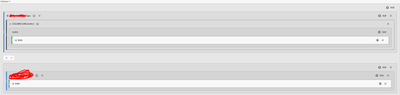Building Site Key Sections Visited on Average and Key Site Sections' Depth Exploration Metrics
- Mark as New
- Follow
- Mute
- Subscribe to RSS Feed
- Permalink
- Report
Hello!
I am looking to create metrics to help us measure page exploration within a site.
Here is an example (not real obviously):
Lets say that company.com has 3 site sections with multiple CTAs to other pages with relevant content. Lets call these sections are: Our Company, Our Initiatives and Blog Posts. Our client would like to have a metric that can help us measure sections visited per visit. as well as pages visited within each site section.
Here is my logic for key site sections per visit (site section 1 + 2 + 3) = total visits - note that site section numbers are raw counts and total visits are deduplicated.
Now, for the pages visited per site section. I would like to do this: (page name 1 + 2 +3+4...+x) / total visits in key site section - note: like above, that each pages' visits are raw counts and total visits are deduplicated.
1. I would like to know if there are any other page exploration metrics that can be helpful especially with a digital site that lacks implementation with a fresh perspective. Or let me know if maybe you would be against this.
2. What would be the most efficient way to build it ?
(do i need to grab and drop each page name within this calculated metric rather than what is on the picture below) - given i already have segments of all pages in these sections. Similar to the first metric, im looking to add a sum of raw visits to each vision page (hence the column sum) / total visits to (deduplicated to Our Vision Pages). However, i may potentially be doing this wrong. An example breakdown would be awesome please.
Note: When I say depth exploration, i refer to a metric that can help us see how visitors are moving throughout each site section and their pages.
Please let me know if i was unclear, i tried to break this down to the best of my ability.
Solved! Go to Solution.
Views
Replies
Total Likes

- Mark as New
- Follow
- Mute
- Subscribe to RSS Feed
- Permalink
- Report
Hi, I've been trying to understand what your are trying to do, and even after coming back to this several times, I am still unclear...
Let's start with these questions:
1. Do you actually need a metric for this? Building segments for what is happening and paring them with standard metrics is often all you need.
2. When you say "Our client would like to have a metric that can help us measure sections visited per visit. as well as pages visited within each site section", this sounds like you don't need anything special to me...
Basically, you have a dimension (presumably channel/site section, or possibly a custom dimension) tracking the section, and page (tracking the specific pages).
Let's look at a few Visit Scenarios:
Visit 1
- Page A (section "our company")
- Page B (section "our company")
- Page C (section "our initiatives")
- Page F (section "blog posts")
Visit 2
- Page D (section "blog posts")
- Page E (section "blog posts")
- Page A (section "our company")
Visit 3
- Page G (section "our initiatives")
- Page E (section "blog posts")
If I wanted to build a table, showing both sections and pages together, by visits and page views, I would do something like:
| Page Views | Visits | ||||
| Section | 9 | 3 | |||
| Our Company | 3 | 2 | |||
| Page | 3 | 2 | |||
| Page A | 2 | 2 | |||
| Page B | 1 | 1 | |||
| Blog Posts | 4 | 3 | |||
| Page | 4 | 3 | |||
| Page E | 2 | 2 | |||
| Page D | 1 | 1 | |||
| Page F | 1 | 1 | |||
| Our Initiatives | 2 | 2 | |||
| Page | 2 | 2 | |||
| Page C | 1 | 1 | |||
| Page G | 1 | 1 |
You will notice that the total visits will automatically de-duplicate at the Total level, and across the section levels. Each Page itself will show the number of visits it was in. For example, Page A was seen in 2 separate visits, and Page B in the same section was in 1 visit, but the total for the "our company" section will only show 2 visits (not 3, if you were to add 2+1) because 1 visit saw both A and B.
This solution doesn't even need a segment...
However, if you were to want to see only hits within the "our company" section, you could apply a segment of:
HIT
Site Section equals Our Company
Notice I am using HIT scope, because if I were to use "VISIT" scope, then all hits from all visits that saw "Our Company" would be returned, and I would get Pages C, D, E and F in the table along with Pages A and B.
Views
Replies
Total Likes

- Mark as New
- Follow
- Mute
- Subscribe to RSS Feed
- Permalink
- Report
Hi, I've been trying to understand what your are trying to do, and even after coming back to this several times, I am still unclear...
Let's start with these questions:
1. Do you actually need a metric for this? Building segments for what is happening and paring them with standard metrics is often all you need.
2. When you say "Our client would like to have a metric that can help us measure sections visited per visit. as well as pages visited within each site section", this sounds like you don't need anything special to me...
Basically, you have a dimension (presumably channel/site section, or possibly a custom dimension) tracking the section, and page (tracking the specific pages).
Let's look at a few Visit Scenarios:
Visit 1
- Page A (section "our company")
- Page B (section "our company")
- Page C (section "our initiatives")
- Page F (section "blog posts")
Visit 2
- Page D (section "blog posts")
- Page E (section "blog posts")
- Page A (section "our company")
Visit 3
- Page G (section "our initiatives")
- Page E (section "blog posts")
If I wanted to build a table, showing both sections and pages together, by visits and page views, I would do something like:
| Page Views | Visits | ||||
| Section | 9 | 3 | |||
| Our Company | 3 | 2 | |||
| Page | 3 | 2 | |||
| Page A | 2 | 2 | |||
| Page B | 1 | 1 | |||
| Blog Posts | 4 | 3 | |||
| Page | 4 | 3 | |||
| Page E | 2 | 2 | |||
| Page D | 1 | 1 | |||
| Page F | 1 | 1 | |||
| Our Initiatives | 2 | 2 | |||
| Page | 2 | 2 | |||
| Page C | 1 | 1 | |||
| Page G | 1 | 1 |
You will notice that the total visits will automatically de-duplicate at the Total level, and across the section levels. Each Page itself will show the number of visits it was in. For example, Page A was seen in 2 separate visits, and Page B in the same section was in 1 visit, but the total for the "our company" section will only show 2 visits (not 3, if you were to add 2+1) because 1 visit saw both A and B.
This solution doesn't even need a segment...
However, if you were to want to see only hits within the "our company" section, you could apply a segment of:
HIT
Site Section equals Our Company
Notice I am using HIT scope, because if I were to use "VISIT" scope, then all hits from all visits that saw "Our Company" would be returned, and I would get Pages C, D, E and F in the table along with Pages A and B.
Views
Replies
Total Likes
- Mark as New
- Follow
- Mute
- Subscribe to RSS Feed
- Permalink
- Report
Hi Jennifer,
Thanks for replying and sorry for the confusion. I tried to answer to both comments in 1.
1. Do you actually need a metric for this? Building segments for what is happening and paring them with standard metrics is often all you need. Yes, I would like to create a metric that we can measure quarterly to answer the following : Are consumer being encouraged to spend time on the site and move onto additional content? Looking at this in terms of how many sections are on average per visit . As well as within these key sections, are users moving to additional content ?
One thing to note that is that we that the tagging implementation for CTAs is limited and often unsustainable. Hence i'd like to rely on visits and consider each visit to each page within "our initiatives" section to represent an interaction
To see on average how many key site sections i am summing visits to each key site section (built with prop segments). so: our initiatives + our blogs + vision raw visits/total visits. lets say i get 0.93 - so nearly 1 section is visited per visit.
Here is my logic for looking within these pages to answer if consumers are moving through each section. lets say below are the initiatives pages.
Note: There can be more than 200 pages in a section so any recommendations on other ways to build these would be awesome as well
| Page 1 | Page 2 | Page 3 | |
| User 1 | x | x | x |
| User 2 | x | x | |
| User 3 | x |
To measure how many pages on average a user visits per section: i would to assume that total unique visits to each page within a specific section / unique visitors in order to represent users that visited a specific section.
So here 6 total raw visits/3 users = 2 meaning that on average each user visits 2 pages within the our initiative section. While I know this is a made up metric. i would think this is the best way for us to effectively page exploration given some roadblocks with implementation. Sorry if this became more confusing.
One problem with this is that like you mentioned, total visits will often be deduplicated within a section. but im looking to do a column sum of each unique value within a segment to hopefully apply this into a calculated metric.
Views
Replies
Total Likes
Views
Likes
Replies