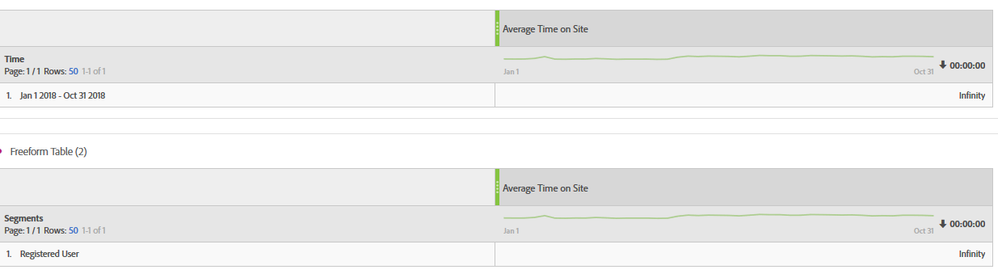Average time on site = Infinity
![]()
- Mark as New
- Follow
- Mute
- Subscribe to RSS Feed
- Permalink
- Report
Hi,
Although I see similar questions have been asked by different users before, but still I'm not able to find a satisfactory answer and I'm not sure if it's a bug specific to workspace analysis?
If I just want to see an overall view of avg.time spent on site, I see 'infinity' but if I break it down by months or some other dimension then I can the values being populated. However, it's also not the case, when we apply segment. Let me share with few screengrabs.
Overall along with segments:-
Monthly breakdown:-
Can you anyone help me here?
Thanks!
Madhur
Solved! Go to Solution.

- Mark as New
- Follow
- Mute
- Subscribe to RSS Feed
- Permalink
- Report
per definition, the "time spent" metrics are calculated against a dimension! since bothe time ranges (first table) and segments (second table) are not dimensions, it can't find any visits with that dimension (since there is no dimension) so any average is divided by 0 (equals infinity).
from a technical view I believe that the data request wants to check at a hit-level where a certain dimension exists. and since both "date ranges" and "segments" are no dimensions, the request will fail or return 0.
link to help page: Time Spent
i hope some of the adobe pros can confirm, maybe Gigazelle or ericmatisoff?
Views
Replies
Total Likes

- Mark as New
- Follow
- Mute
- Subscribe to RSS Feed
- Permalink
- Report
per definition, the "time spent" metrics are calculated against a dimension! since bothe time ranges (first table) and segments (second table) are not dimensions, it can't find any visits with that dimension (since there is no dimension) so any average is divided by 0 (equals infinity).
from a technical view I believe that the data request wants to check at a hit-level where a certain dimension exists. and since both "date ranges" and "segments" are no dimensions, the request will fail or return 0.
link to help page: Time Spent
i hope some of the adobe pros can confirm, maybe Gigazelle or ericmatisoff?
Views
Replies
Total Likes

- Mark as New
- Follow
- Mute
- Subscribe to RSS Feed
- Permalink
- Report
Yes, Infinity is Workspace's version of #DIV/0! which was seen in prior versions of Adobe Analytics.
When you use other dimensions instead of segments/dates, do you also see infinity?
Views
Replies
Total Likes
![]()
- Mark as New
- Follow
- Mute
- Subscribe to RSS Feed
- Permalink
- Report
Thank you, this is helpful. Is it only in workspace that it shows infinity as when we run the same in Report builder, then it doesn't show infinity.
Views
Replies
Total Likes

- Mark as New
- Follow
- Mute
- Subscribe to RSS Feed
- Permalink
- Report
It should be pretty easily tested, but I believe it returns #DIV/0! in Report Builder.
- Mark as New
- Follow
- Mute
- Subscribe to RSS Feed
- Permalink
- Report
I think when we choose wrong metric then only we got like that outcome.
Views
Replies
Total Likes
Views
Likes
Replies
Views
Likes
Replies
Views
Likes
Replies