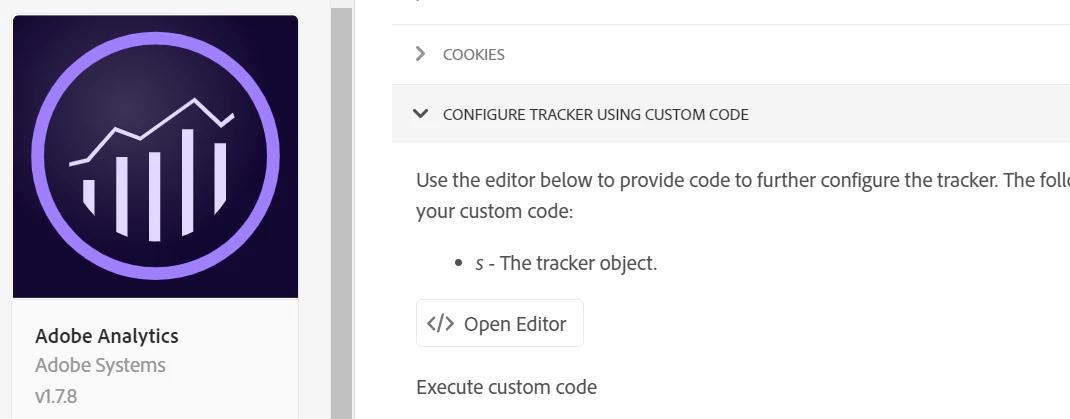Always catching in to Typed / Bookmarked in Referrer Reports
OS: RHEL 7.6 (Maipo)
Server: AEM-6.5.1 SP-6.5.1
Adobe Launch
---------------------------------------------
When we try to take below Referrer reports always the counts are showing under Typed / Bookmarked.
- Reports/Traffic Sources/Referring Domains,
- Reports/Traffic Sources/Referrer Types
- Reports/Traffic Sources/Referrer
In some of the blogs they mentions if(search-engine) -> else if() -> else if() -> else { "Typed / Bookmarked" ).
Agreed, but what I missed here to get the actual values. if I need to set s.referrer where I need to configure or set.
Thanks in advance