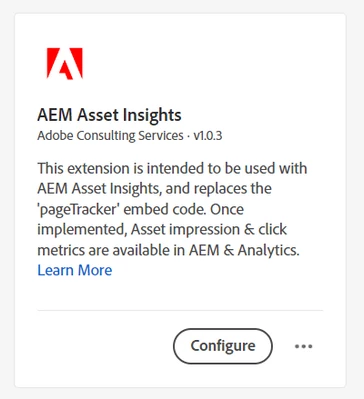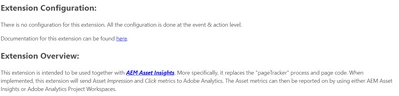AEM Asset Insights Extension in Launch configuration
Hello everyone, I am working on enabling the Asset Insight Tracker on web pages and I am using the AEM Asset Insights Extension in Launch. In the extension, it says there that I don't have any configuration.
I am working on 3 context variables in this. The a.assets.source, a.assets.idlist and a.asset.clickedid.
The initial configuration of these 3 is that whenever I clicked an asset, the a.assets.source and a.asset.clickedid are showing in the link click beacon. And the a.assets.idlist is showing in the page load beacon of the asset's destination page.
My question is, how can I implement that all 3 context variables are be triggered in the link click beacon of the asset that has been clicked? Thank you so much.