i first tried with a custom date range, the closest i could do is the following:
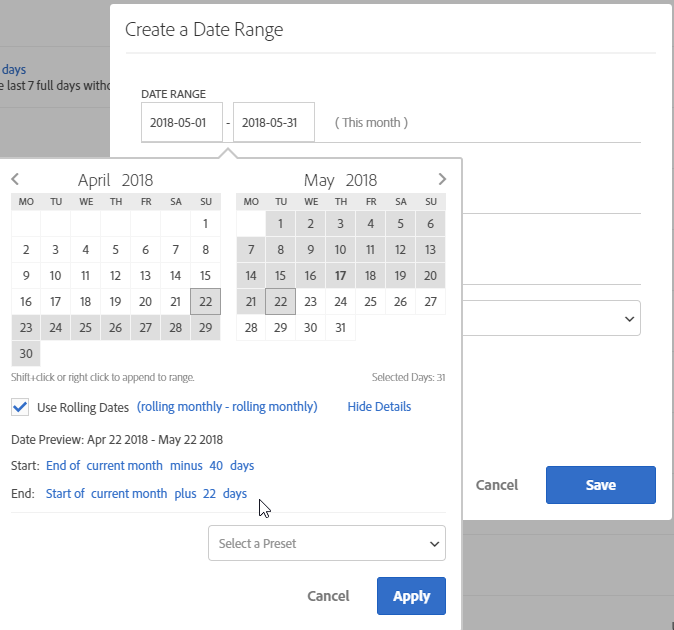
this time range will take you close to the desired time range, but doesn't work for some month:
feb/march due to the number of days in february
jul/aug due to the 2 month in row with 31 days
a workaround could be the following: create a segment and use it either in each project or in a virtual report suite:

basically you create a hit segment which only counts hits for the desired days of lost month and those from this month. if your project has a time range of "last 60 days" and you add this semgent to the header, you will only have the desired hits:
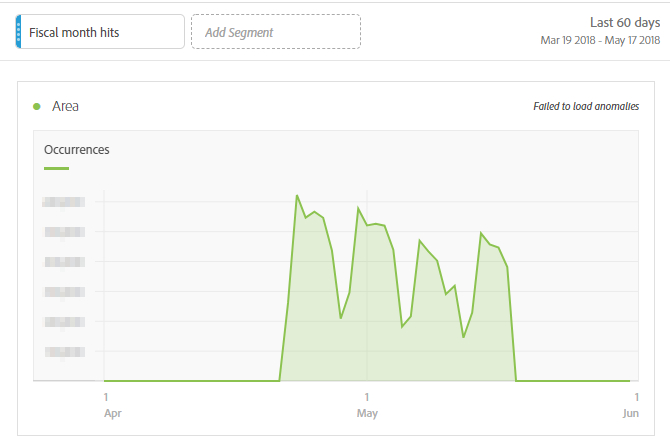
the problem is, that this only works if you use it in the last days of a month, not in the first days of a new month. but you could use this for sending reports out to business every 22nd of each month ...
i hope someone else finds the right solution 