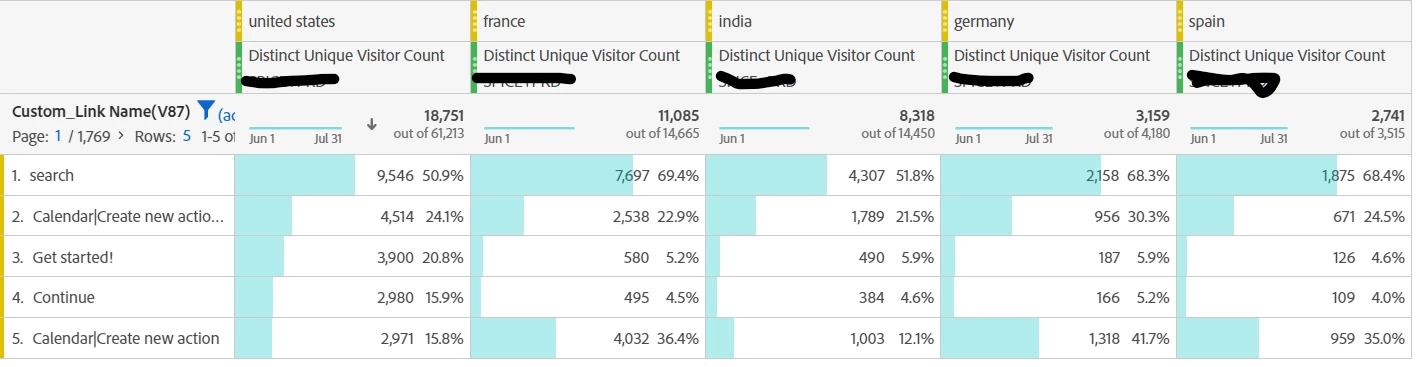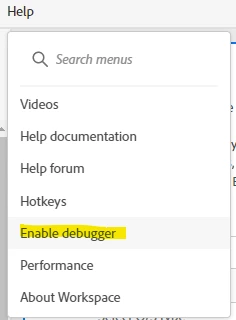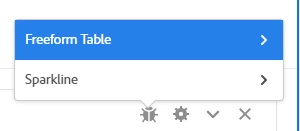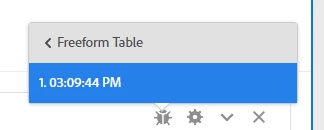Workspace uses API 2.0 to build everything you see here.
You can even access the APIs uses to create this report.
First, enable the debugger:
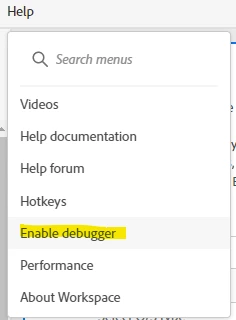
This will add a new icon to your tables:

Clicking on this will bring up a context menu showing "Freeform Table" and "Sparkline" (choose the table):
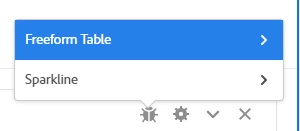
Then you will be presented with one or more timestamps of the API runs, some tables need to run multiple API calls to build the data:
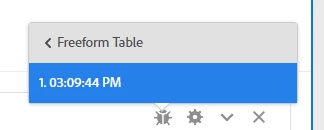
Each timestamp will open a screen that will show you the API call in multiple formats that you can copy, and run directly. You can also use this method to create base APIs that you can modify to suit your needs.