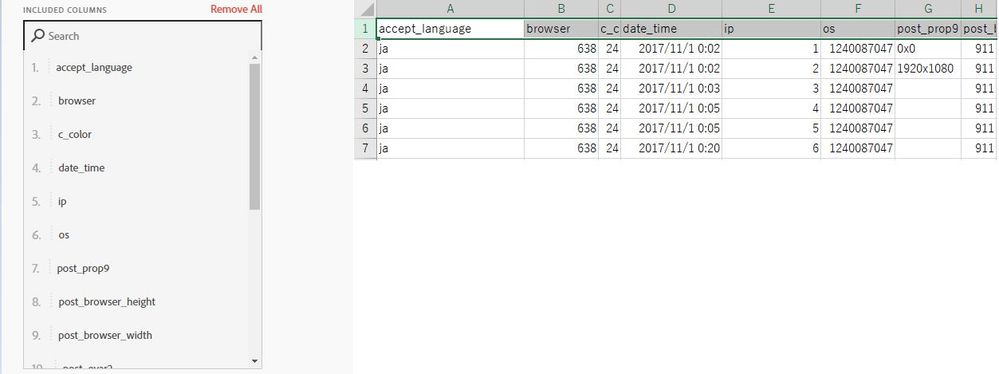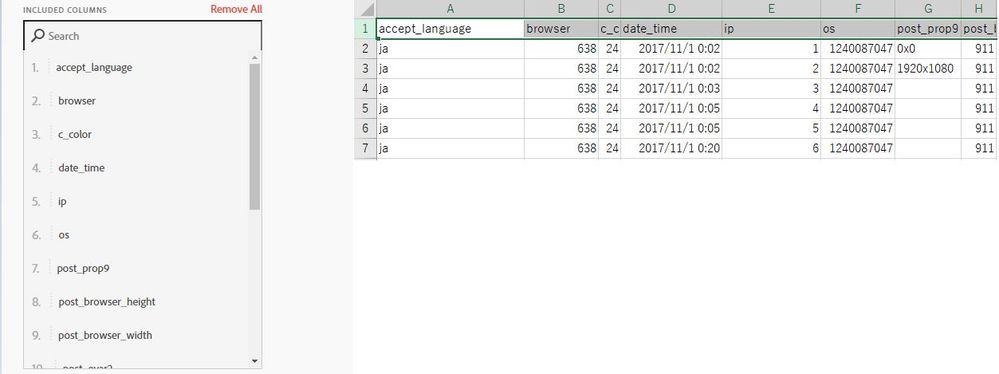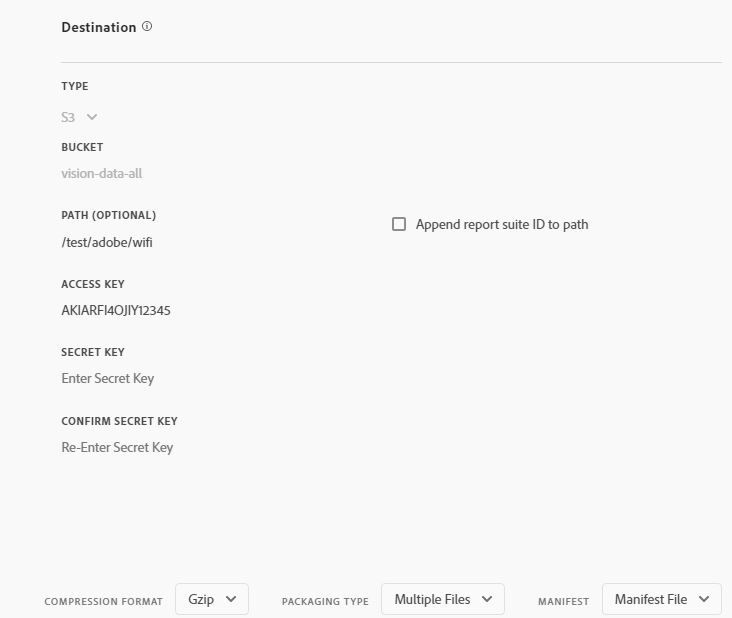Join us January 15th for an AMA with Champion Achaia Walton, who will be talking about her article on Event-Based Reporting and Measuring Content Groups!
SOLVED
AA data feed to S3.
Related Conversations