I had a request from a colleague to create a Workspace project that would allow them to compare two date ranges for specific metrics. The two date ranges weren't set in stone, they could be any two set of dates, so I couldn't pre-set the date ranges. I created a report that looks like this:
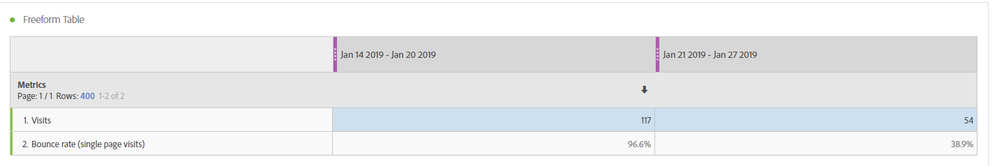
It would be nice if I could right click on each of the date ranges and change them. This would make it quicker to alter the date ranges I want to compare.