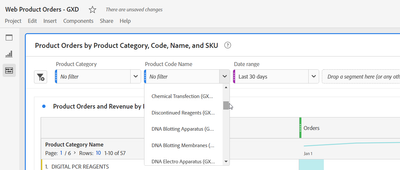Often when composing a new panel, I add multiple segments, then later realize that it would be best to display them in hierarchical order from left to right, especially putting fixed segments on the left, and dropdowns on the right. But they appear only in the order in which you add them, and can't be moved, with one exception: a Date Range dropdown can be dragged to the end in the blank "add segment" spot and then appears as a new, duplicate segment, so you can then delete the original and keep the date range on the end. It would be nice to be able to do this with other segments, but when I attempt it, I get an endless activity spinner. Better yet would be the ability to rearrange them all however you like.
This feature would be especially useful in cases where I created dropdowns with many entries, which are tedious to redo, so I try to copy panels from other reports that already have them and then edit as needed. See the attached images for a use case.
1. Painstakingly created long dropdowns for Product Category and Product Code, either in situ here, or in this case, in a panel copied from another project.
2. In this project, the whole panel should be filtered for Product Division (a static segment, not a dropdown), so I add this on the end. I would like to move it to the far left.
The desired order would be
Product Division | Product Category | Product Code Name | Date Range
3. Existing Date Range dropdown can be dragged onto the empty, end position (Drag a Segment here box), creating a duplicate.
4. Deleting the original Date Range leaves the new one at the far right, as desired (5) but this operation cannot be repeated with other segments or dropdowns, only Date Range. Would be even better to be able to reorder them at will by dragging, as you can with table columns.