Hi Adobe,
It will be great to have some year over year comparison visualizations option available in Adobe Analytics Workspace as shown in the below image. This will help users/execs better understand and compare the trends over the same time previous years. Currently we are having to extract Adobe data in to BI tools like Domo or Tableau to build such charts.
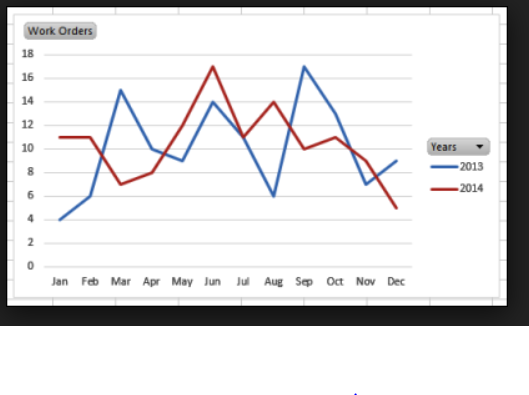
Thanks,
Srujana
- https://rnd.aspencore.com/eetimes-redesign-adtest/