New Admin Console for Adobe Analytics Permissions
I would have to say the transition from the admin console to manage group permissions in Adobe Analytics has taken a significant step DOWN. The UI on Adobe Analytics, while clunky in its performance, at least gave us the ability to quickly interact with and understand the context for what choices were related to certain functionalities. There is nothing intuitive in the choices provided in the newer interface, and worse, any new user to administrating user access will have no clue what certain choices relate to in the product.
Which is easier to understand, Screen A or Screen B?
Screen A:
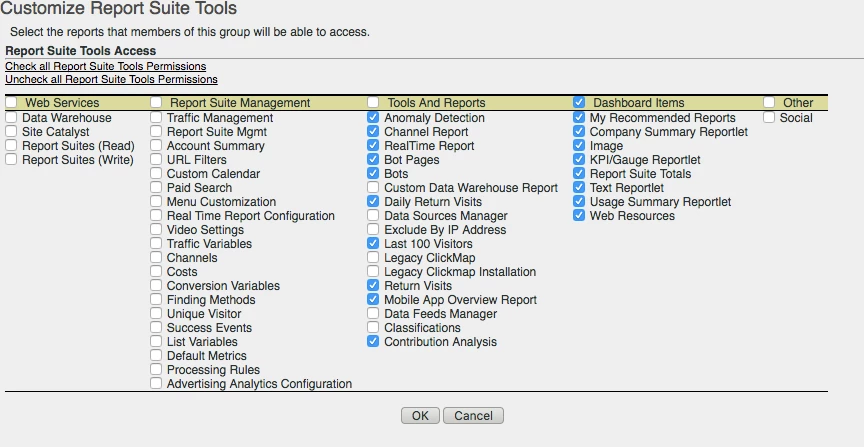
Screen B:
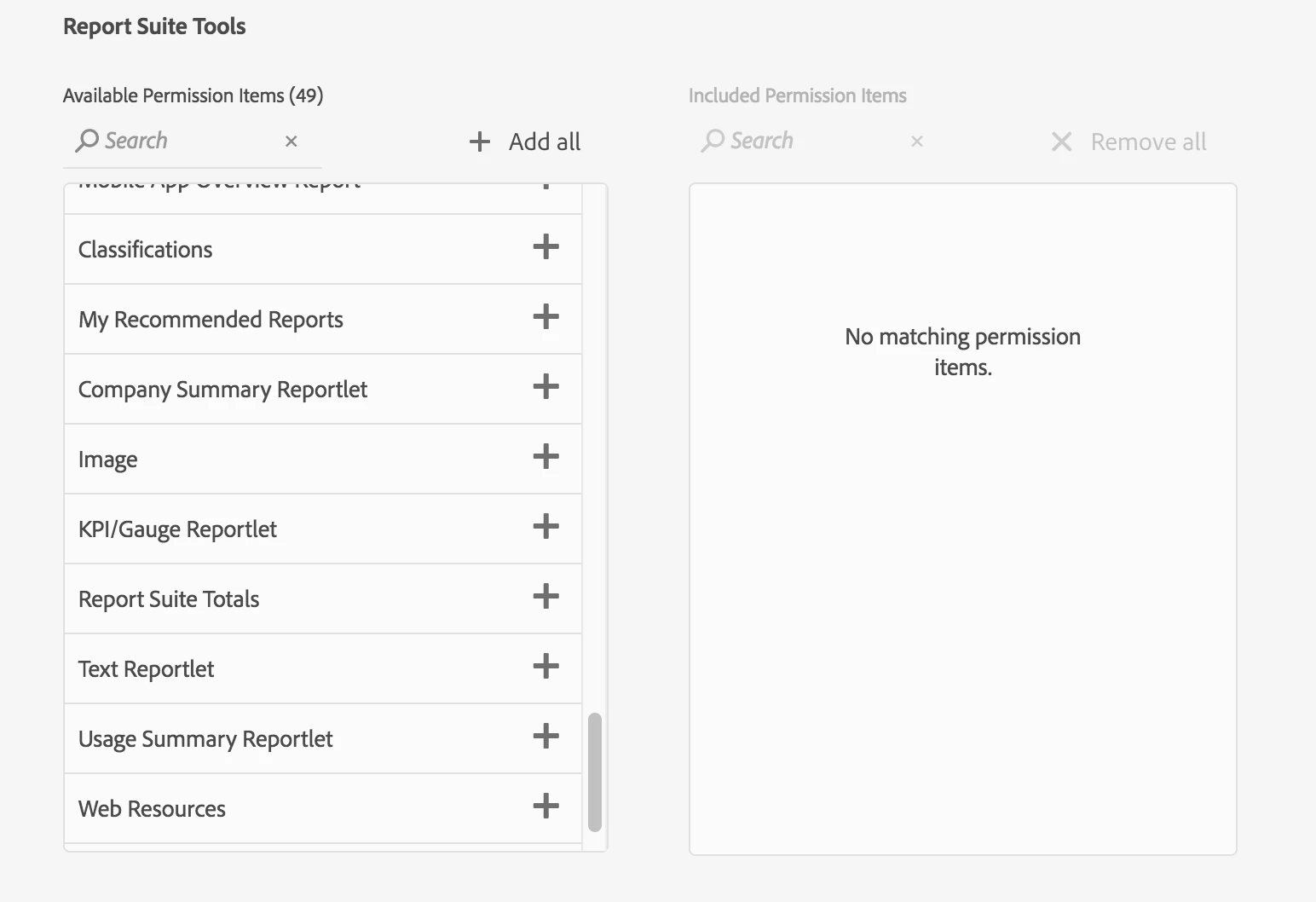
PLEASE update the interface in Screen B, which is the current configuration of the Admin Console to help us manage our associates' access more efficiently.
- Please provide groupings for better understanding
- Please provide mouse over descriptions to aid understanding
- Do not reset the user to the top of the list every time they add an item
- Do not reset the user to the top of the list every time they search and add an item
Thanks!

