Currently regardless of where you apply the Background > Conditional Formatting setting (an item in a table that spans several columns, or a single column) the formatting works the same, applying the colour scale for each column individually. However sometimes it might be more useful to apply this across multiple columns/cells instead, but this is not possible today.
My suggestion is that if I click the settings cog on an item that spans multiple columns the formatting gets applied to all cells in those columns as a single group of numbers. The resulting formatting can be very different. For example, you can see in the mock-ups below that applying the formatting to each column individually produces a very different result to applying it to the group of cells as a whole:
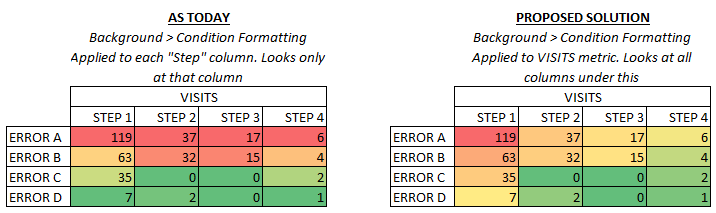
Alternatively, add an option under the conditional formatting to allow it to be added to all columns/cells as a group, or on a column by column basis.
Adding this feature would make it far easier to create cross-tab style visualisations and draw the eye to important information expressed via 2 dimensions.