Hello fellow Adobe-pros,
With the new Workspace landing page beta, it is quite apparent that Reports & Analytics will become more and more obsolete. And I'm a big fan of that! But still, there are some things that I would love to have in Workspace to make life a lot easier for our business users.
One of those features is the Page Summary report in R&A:
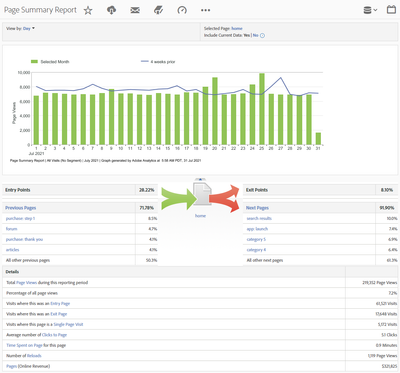
For business users who just want a quick overview over a certain page (or other pathing-enabled prop) this feature is super helpful! We have something similar in Activity Map, which is also quite cool:
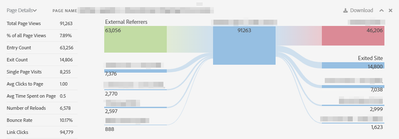
Luckily, from my point of view, it should be a relatively simple task to bring this to Workspace. As a basic replacement, we would just need a Line Chart, a Flow visualization, and some metrics in a dedicated panel. I'm thinking of something similar to the Quick Insights panel, which is super user-friendly:
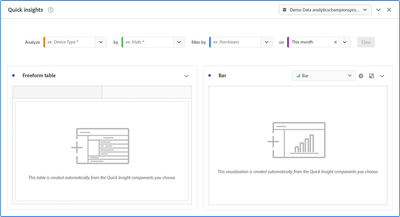
We could reuse a lot here. The Metrics selector wouldn't even be necessary! What we would need:
- A dimension item selector that supports drag-and-drop from the component rail
- The existing segment selector
- The existing date range selector
Upon building the panel, we would get a line chart with the performance of the dimension item over time and a date comparison, a Flow viz with the next and previous item, as well as some standard metrics like Occurrences, Visits, Unique Visitors, Time Spent, Single Access, etc. That would be some awesome value for a first iteration!
On a second iteration, we would ideally also have the option to have a tabular representation of the next and previous item. All we need is an automatically created segment in a Freeform Table (see https://www.fullstackanalyst.io/blog/web-analytics/analysis-workspace-hacks-next-and-previous-page-r... for a way to create that segment out of the Flow viz). To make the metrics section more useful in that second iteration, it should now also include dimension-specific metrics like instances of a certain Evar.
A third iteration would go even further. Instead of just a table with the next and previous item, we would get the Pathing IQ feature (https://experienceleaguecommunities.adobe.com/t5/adobe-analytics-ideas/next-and-previous-page-in-wor...) I proposed a while ago. Also, the metrics section would get an awesome overhaul by using an existing feature: tags! In addition to the generic metrics from iteration 1 and instances from iteration 2, we would now also include metrics that have the same tags as the used dimension item. So, if a dimension is tagged with "Marketing", we would pull in all the metrics that are also tagged with "Marketing". That would bring even more context to the analysis and help us to customize the report to our own business needs.
Let me know what you think!