Having started to re-use Analysis Workspace, after being away from it for a little while, it's been great to see the progress that has been made with the visualisations and the neat functionality that has been added.
However, with the news that Ad Hoc is to be deprecated, I'm concerned at the number of inefficiencies that continue to make using Analysis Workspace a frustrating experience, and will keep me using Ad Hoc until it is eventually switched off.
In particular I've found great frustration in using the segment builder and metric builder while in Analysis Workspace, I feel this could be made slicker with some simple, and other not so simple(!), UI changes which would prevent a number of these frustrations.
- Dimension drilldown and drag and drop from left hand rail. This seems an obvious one, especially given you can drag and drop dimensions with the Analysis Workspace interface, this functionality is also available with Ad Hoc
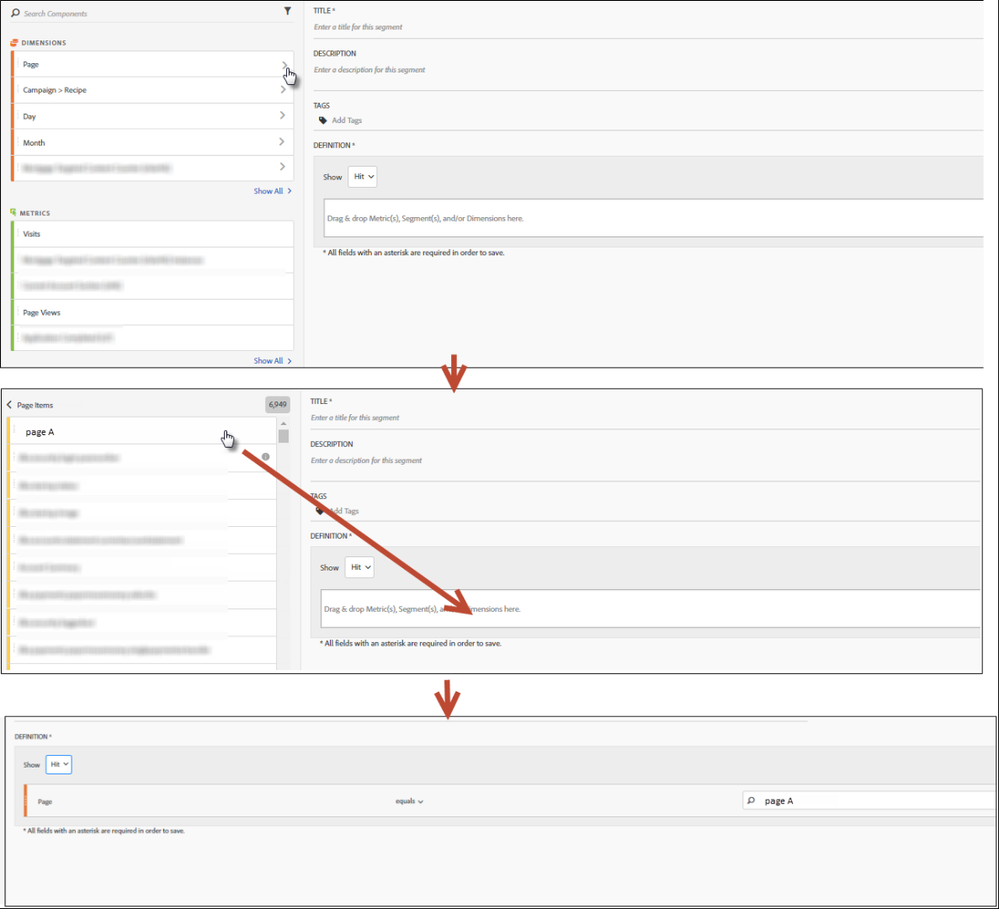
- Container creation. Ad Hoc segment builder allows me to multi-select dimensions within my segment, to right click, then choose to contain within a scope of my choice, e.g. hit, visit, visitor etc. Even highlighting segments and clicking 'Options' -> 'Add container' does not contain my selected dimensions. Frustrating as the empty container is always placed at bottom of segment, in a large segment this means dragging dimensions/containers up and down.
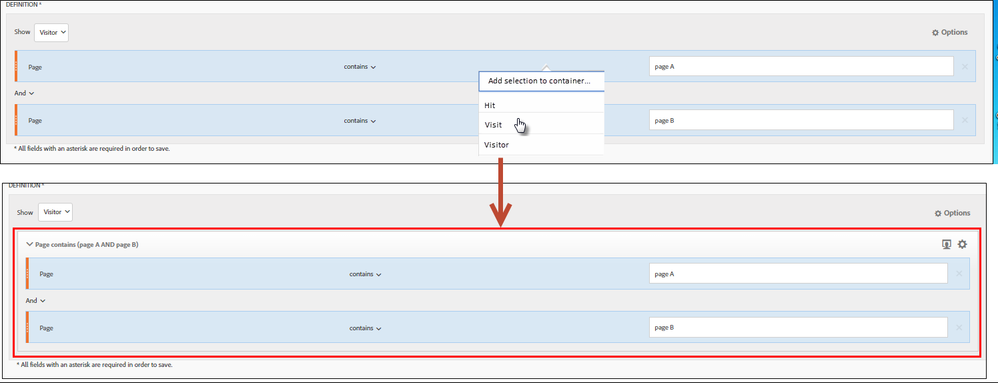
- Segment and metric builder page size. Segment and metric builder completely hides underlying page on which I want to create these. I'd like the option for this not to take up the whole screen, or for it to be easy to 'flick' between underlying page and builder views. Where I wish to create many segments based on the underlying report I may not necessarily remember all the elements that I want to make up my segments/metrics, having to exit the builder then re-enter is irritating. A modal window which I can move about to see underneath would be great, within Ad Hoc you can see beneath to the underlying workspace
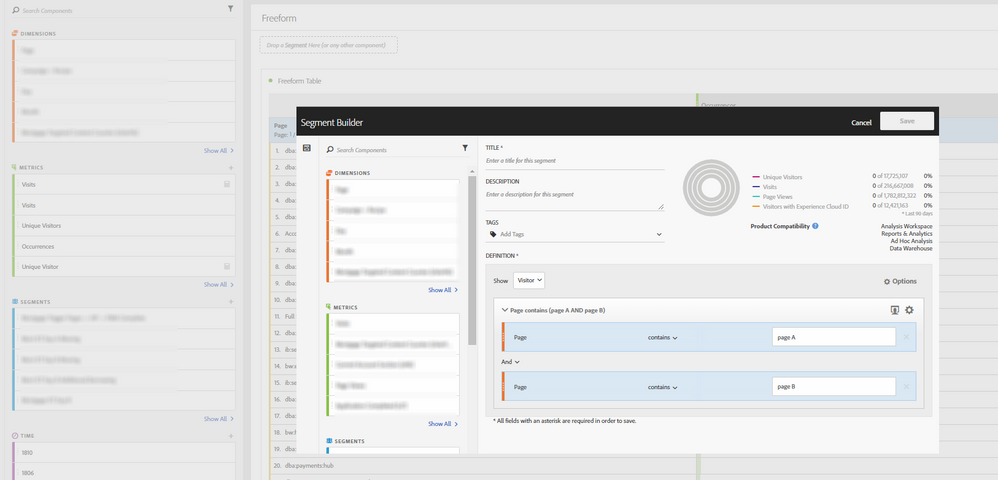
- Augmenting the save options. Saving will exit you out to the underlying Workspace page, I'd like the option to be able to save segment/metric but to continue within the builder view, or to save but begin building a new segment, as opposed to being made to exit while performing the save.
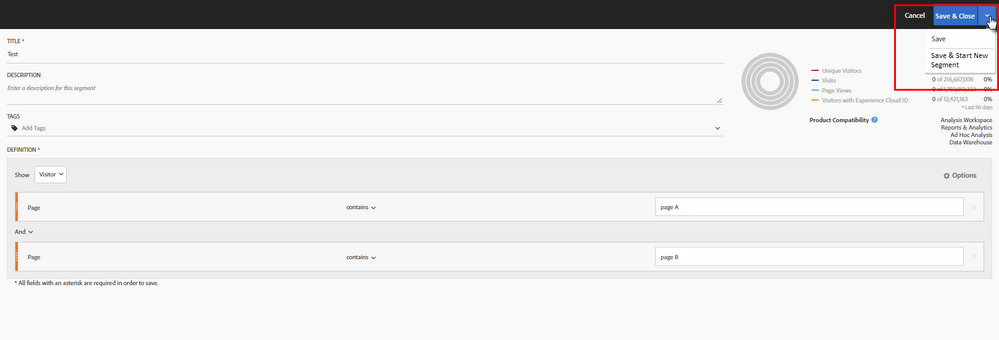
- Calculated Metric Builder Only : Duplicating elements. The option to duplicate a dimension by holding CTRL and dragging with a mouse is not available in metric builder?! This seems odd as this is available in segment builder.
While I appreciate all the issues can be got around in current interface, it all adds up in terms of wasted time using Analysis Workspace, I'd rather stick with Ad Hoc as my go-to analysis tool while I still have it.
Many thanks
Dan