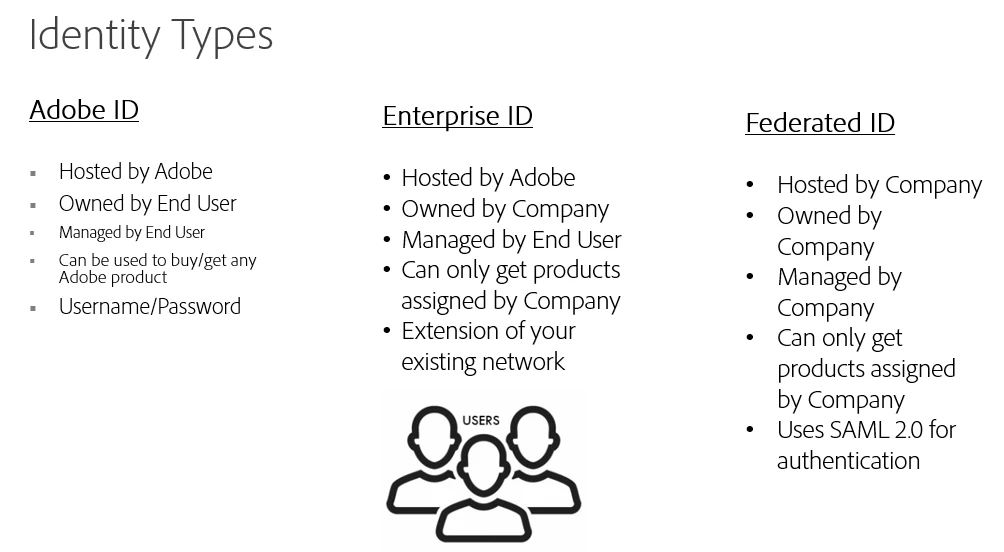Good morning Shawn! My name is Kerry Nelson nice to meet you! So I understand you are looking at 2FA for about 40+ users. Let me see if I can assist you in your question here:
There are 3 different types of IDs that we use in our Cloud product. Diagram below explains what each does.
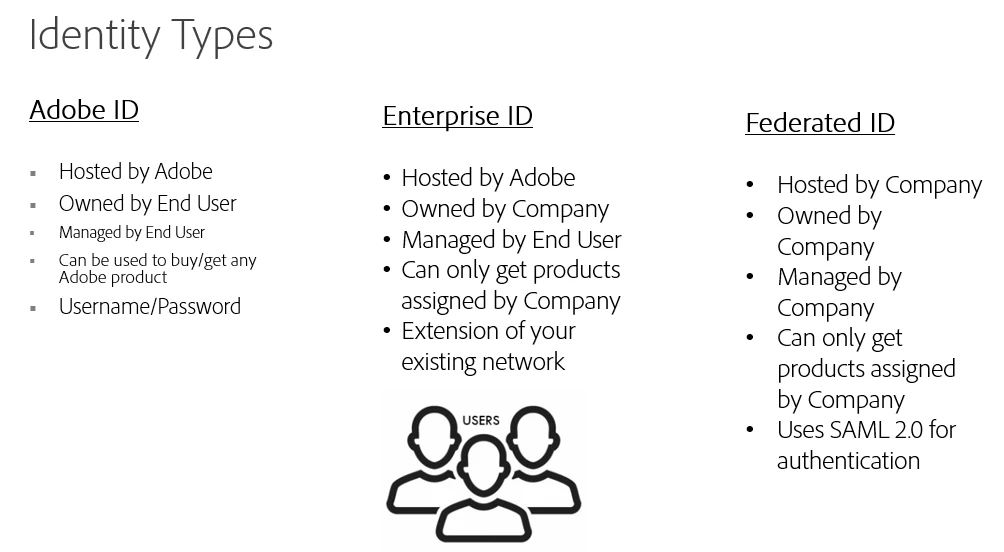
In this case for 2FA it would use our Adobe ID option. As far as setup is concerned for the setup of how to do this if you want to use this option then its a matter of creation of the users as Adobe ID and then your end users are presented with an option of entering in a mobile number to use this option. Otherwise for existing users they may go to accounts.adobe.com and input a mobile number.
There is not an account all option to perform this its done on a per user (sorry to inform you of this) Also based on the products though that you are using Analytics and AMO Adobe IDs with this combo are your best option as AMO does not support Federated IDs presently. Let me know if you have any other questions or concerns that I can answer for you.