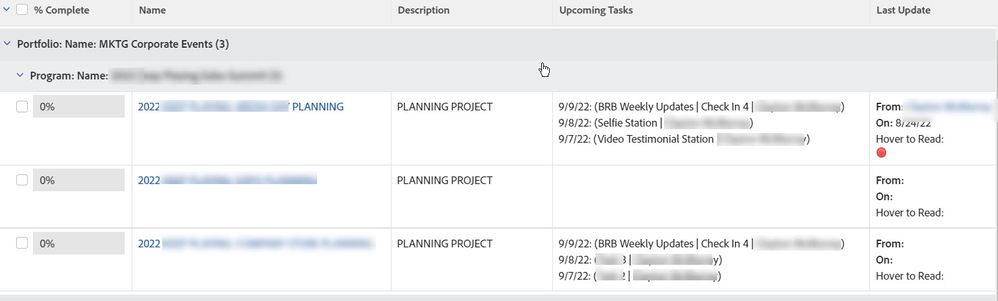Show task assignee name as a column on a Project report

- Mark as New
- Follow
- Mute
- Subscribe to RSS Feed
- Permalink
- Report
Hello All,
I am hoping someone can help with my query.
I have a project level report that I want to show who is assigned to the current task.
I have managed to show the name of the current task as a column but I am struggling to find the code to show who is assigned to that task.
I am hoping someone might have the code to show this?
Thank you in advance.
Solved! Go to Solution.

- Mark as New
- Follow
- Mute
- Subscribe to RSS Feed
- Permalink
- Report
I have a column that displays task due date, name of task, assignee for tasks due in the next 7 days:
TASKS=A WEEK AHEAD
displayname=Upcoming Tasks
listdelimiter=<div>
listmethod=nested(tasks).lists
textmode=true
type=iterate
valueexpression=IF({numberOfChildren}=0,IF({plannedCompletionDate}>$$TODAY+1d && {plannedCompletionDate}<$$TODAY+1w,IF(ISBLANK({actualCompletionDate}),CONCAT({plannedCompletionDate},": (",{name}," | ", {assignedTo},")"))))
valueformat=HTML
width=300
I hope this helps!

- Mark as New
- Follow
- Mute
- Subscribe to RSS Feed
- Permalink
- Report
This feels like a job for collections (https://experienceleague.adobe.com/docs/workfront/using/reporting/reports/text-mode/reference-collec...)
I think the largest variation in the code is going to be how you're determining what the "current task" is/are.
I'll note that I've found collections to be helpful, but that they also impact performance.
If the current task logic is involved, it feels closer to what we're using Fusion for where it needs to find a very specific task on a project and then write the field value to a field on the project object. We have jobs doing this for both assignments and planned/actual dates.

- Mark as New
- Follow
- Mute
- Subscribe to RSS Feed
- Permalink
- Report
I have a column that displays task due date, name of task, assignee for tasks due in the next 7 days:
TASKS=A WEEK AHEAD
displayname=Upcoming Tasks
listdelimiter=<div>
listmethod=nested(tasks).lists
textmode=true
type=iterate
valueexpression=IF({numberOfChildren}=0,IF({plannedCompletionDate}>$$TODAY+1d && {plannedCompletionDate}<$$TODAY+1w,IF(ISBLANK({actualCompletionDate}),CONCAT({plannedCompletionDate},": (",{name}," | ", {assignedTo},")"))))
valueformat=HTML
width=300
I hope this helps!

- Mark as New
- Follow
- Mute
- Subscribe to RSS Feed
- Permalink
- Report
Oooh! Very nice, @RhondaGTriggs!
That (showing the Tasks and Owners planned to be completed within the next 7 days from within a Project report) is a very useful bit of textmode, and is similar to our Hot Sheet solution, which also sorts the items, includes those that are late (optionally, in red), and includes a link beside each for navigation, as per our video.
Regards,
Doug

- Mark as New
- Follow
- Mute
- Subscribe to RSS Feed
- Permalink
- Report
This is great, I have managed to use this idea to combine name of task and assignee.
Thank you!
- Mark as New
- Follow
- Mute
- Subscribe to RSS Feed
- Permalink
- Report
This is awesome!
- Mark as New
- Follow
- Mute
- Subscribe to RSS Feed
- Permalink
- Report
Hi Rhonda,
Is there a way to organize the tasks in sequential order? I have been trying to figure it out and had no luck?
Thank you for your help.
-Michelle

- Mark as New
- Follow
- Mute
- Subscribe to RSS Feed
- Permalink
- Report
I apologize for my late response... unfortunately, there are limitations to collections / nested lists:
Limitations of a collection View
Consider the following limitations when you are building a collection view:
- You cannot control the order in which collection data is displayed.
- You cannot apply conditional formatting to a collection view.
- You cannot make an object in a collection a clickable link.
- You cannot build a collection view of another collection (a list with other lists in it)
- Mark as New
- Follow
- Mute
- Subscribe to RSS Feed
- Permalink
- Report
I know this was posted quite a long time ago - but am wondering if you could share the text mode for your "Last Update" column?! This looks like it would be SO helpful for us. Thank you in advance 🙂
- Mark as New
- Follow
- Mute
- Subscribe to RSS Feed
- Permalink
- Report
@RhondaGTriggs Hello, resurfacing this thread as I'm deep in creating reports and agree that this would be helpful.
Views
Replies
Total Likes
- Mark as New
- Follow
- Mute
- Subscribe to RSS Feed
- Permalink
- Report
This is awesome, thank you for sharing!
Views
Replies
Total Likes
Views
Likes
Replies
Views
Likes
Replies