This conversation has been locked due to inactivity. Please create a new post.
This conversation has been locked due to inactivity. Please create a new post.

I'm afraid this is going to be a "D'oh" moment, but I can't get my head around how to do this.
I have an assignment report showing tasks that are ready to begin (Task>Can Start=True) on current projects, assigned to specific role ID's (Developers), grouped by the Assigned To Name.
Basically, it should show me any Developer that does not show up on the report I mention above. The filters for that task are below.
Thank you!
Topics help categorize Community content and increase your ability to discover relevant content.

Hi Kathy,
Thanks for the opportunity to leverage @NRYN R - inactive‚ 's resources at WF-Pro.com to expand my EXISTS and NOTEXISTS repertoire, as per the Busy / Bored / Borderline User Report Filters I came up with, below.
Regards,
Doug
Busy Users (HAVE assigned tasks that can start)
EXISTS:a:$$EXISTSMOD=EXISTS
EXISTS:a:$$OBJCODE=TASK
EXISTS:a:assignedToID=FIELD:ID
EXISTS:a:canStart=true
EXISTS:a:canStart_Mod=eq
isActive=true
isActive_Mod=eq
Bored Users (have NO assigned tasks that can start, and HAVE assigned Tasks that cannot Start)
EXISTS:a:$$EXISTSMOD=NOTEXISTS
EXISTS:a:$$OBJCODE=TASK
EXISTS:a:assignedToID=FIELD:ID
EXISTS:a:canStart=true
EXISTS:a:canStart_Mod=eq
EXISTS:b:$$EXISTSMOD=EXISTS
EXISTS:b:$$OBJCODE=TASK
EXISTS:b:assignedToID=FIELD:ID
EXISTS:b:canStart=false
EXISTS:b:canStart_Mod=eq
isActive=true
isActive_Mod=eq
Borderline Users (have NO assigned tasks, period)
EXISTS:a:$$EXISTSMOD=NOTEXISTS
EXISTS:a:$$OBJCODE=TASK
EXISTS:a:assignedToID=FIELD:ID
isActive=true
isActive_Mod=eq
![]()

Views
Replies
Total Likes

Thank you for the very thorough information, Doug and @NRYN R - inactive‚!
I need to spend some time today digesting this and getting in place.
I appreciate the help!
-Cathy
Views
Replies
Total Likes

@Doug Den Hoed‚ Waaayyyy back, you provided the text mode for Busy, Borderline and Bored user reports. I'm not getting the results I would expect with this.
My main priority is the Borderline Users (have NO assigned tasks, period)
I am creating this with a User report.
Do I need to include other criteria, so that it is only looking at projects in the Current status, for example?
--As an example, I have a Developer that is not assigned to any tasks (that have not been completed) for projects that are Current.
--I would expect to see his name in the Borderline report, but I do not.
Can you help me figure out what I'm missing?
Also, I'm not able to navigate to the WF Pro info that is linked/referenced above. It sends me to "https://workfrontxyz.wordpress.com/how-to/how-to-add-exists-and-notexists-to-a-filter/" and says that it is a private site. I've used the "request access" link on the page a couple of times, but haven't received access to it.
Best Regards, Cathy
Views
Replies
Total Likes

Hi Cathy,
The original filter is looking "everywhere, across time" for Tasks, and if an (active) user has even just one such (primary) assignment on a Task, their name will not show up.
To restrict it to look in "current projects only", yes, you could add this:
EXISTS:a:$$EXISTSMOD=NOTEXISTS
EXISTS:a:$$OBJCODE=TASK
EXISTS:a:assignedToID=FIELD:ID
EXISTS:a:project:status=CUR
EXISTS:a:project:status_Mod=eq
isActive=true
isActive_Mod=eq
Regards,
Doug

Thanks again for your help, @Doug Den Hoed‚. I added the project status statement to both the bored and borderline reports. I spot checked some users and it appeared to be giving me the correct results.
This morning though, I've discovered a user that:
--Does not have any tasks that can start
--Does have tasks that are not ready to begin
He is not showing on the report.
My filter in the report is:
EXISTS:a:$$EXISTSMOD=NOTEXISTS
EXISTS:a:$$OBJCODE=TASK
EXISTS:a:assignedToID=FIELD:ID
EXISTS:a:canStart=true
EXISTS:a:canStart_Mod=eq
EXISTS:a:project:status=CUR
EXISTS:a:project:status_Mod=eq
EXISTS:b:$$EXISTSMOD=EXISTS
EXISTS:b:$$OBJCODE=TASK
EXISTS:b:assignedToID=FIELD:ID
EXISTS:b:canStart=false
EXISTS:b:canStart_Mod=eq
EXISTS:b:project:status=CUR
EXISTS:b:project:status_Mod=eq
isActive=true
isActive_Mod=eq
Below is a screenshot of a different (assignment) report, showing that the user has assigned tasks where Can Start = False. (Other filter is Project status=Current)
-I added some additional columns on the report, thinking perhaps the issue might be with work item, assignment status, etc. But I'm not coming up with an explanation on why he isn't showing on my report with the text mode filter.
What else do I need to consider? Thank you!!
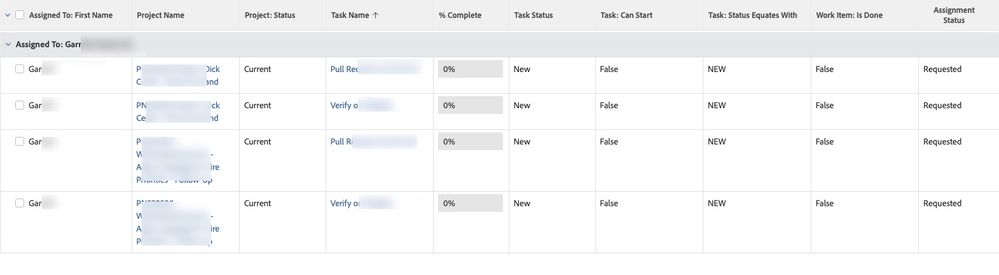
Views
Replies
Total Likes

Hi Cathy,
The two EXISTS clauses are additive (e.g. AND-ing) , so I'd suggest you separate them to see which half is not bringing back the user in question, like this:
EXISTS:a:$$EXISTSMOD=NOTEXISTS
EXISTS:a:$$OBJCODE=TASK
EXISTS:a:assignedToID=FIELD:ID
EXISTS:a:canStart=true
EXISTS:a:canStart_Mod=eq
EXISTS:a:project:status=CUR
EXISTS:a:project:status_Mod=eq
isActive=true
isActive_Mod=eq
then
EXISTS:b:$$EXISTSMOD=EXISTS
EXISTS:b:$$OBJCODE=TASK
EXISTS:b:assignedToID=FIELD:ID
EXISTS:b:canStart=false
EXISTS:b:canStart_Mod=eq
EXISTS:b:project:status=CUR
EXISTS:b:project:status_Mod=eq
isActive=true
isActive_Mod=eq
Assuming at least one clause does not return that user, you can then relax or change the criteria until the user does then appear, which should be the root cause.
Regards,
Doug
Views
Replies
Total Likes
Views
Likes
Replies