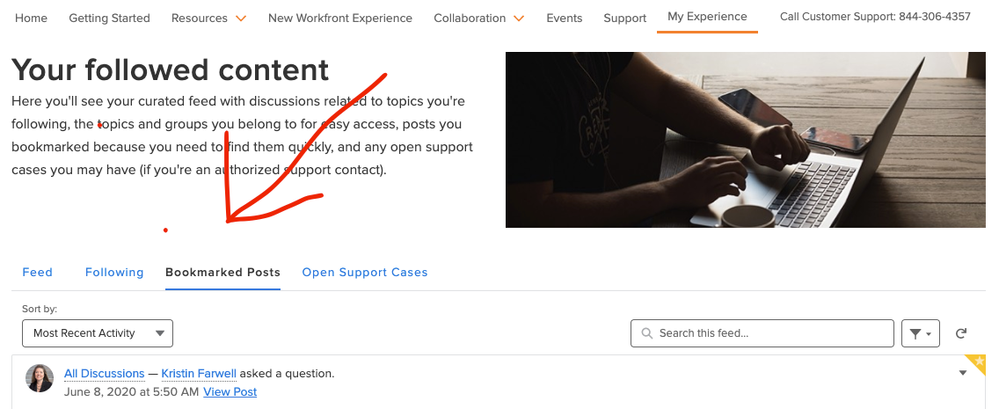See something great in a digest email or as you're searching through threads and want to remember to come back to it later?
Bookmark it!
Don't worry, I'm not saying you need to bookmark it on your browser, you can bookmark posts directly on Workfront One. I'll show you how below.
Why bookmark a post?
- To find the post again easily.
- To get email notifications about any comments on the post. (You must have this checkbox selected in your My Settings to get the emails.)
- To create your own repository of useful tips from your fellow Workfront users.
How to bookmark a post?
Click on the arrow on the right corner of a post like you see in this screenshot. Select "bookmark"! That's it!
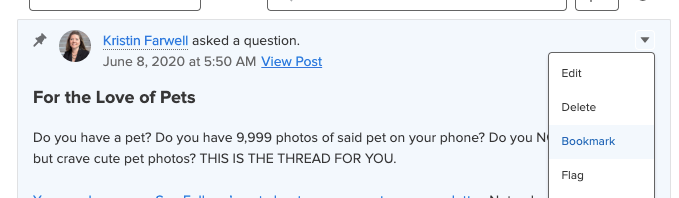
Annnnnd the million dollar question—where to find your bookmarks?
They are all on the Bookmarked Posts tab on the My Experience page. This page will be blank until you bookmark a few posts!