Project Report | IF statement not working properly for custom column
Hello. I am building a project report to count how many projects are created as new vs update to capture the trend over time. To determine what is new vs an update, I decided to create a custom column with an IF statement to compare the project Entry Date and Last Update Date.
Text Mode:
displayname=New or Update
textmode=true
usewidth=true
valueexpression=IF({lastUpdateDate}!={entryDate},"Update","New")
valueformat=html
The column displays values but its not working properly. As you can see from the screenshot, its categorizing everything as Update when the two highlighted lines should be "New". I have tried adjusting the =, >, < as well as using CLEARTIME and WEEKDAYDIFF, but it seems to ignore the IF statement and mark everything as "New" or "Update".
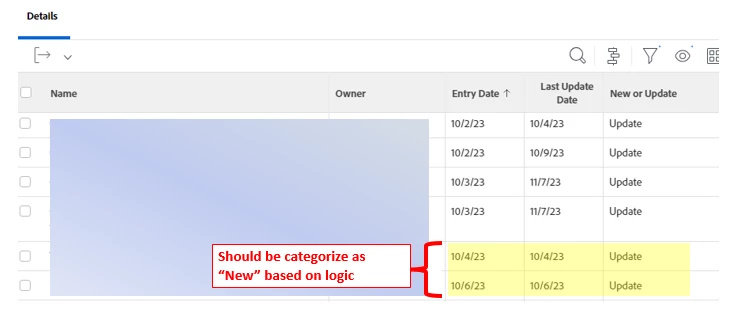
Does anyone have any suggestion on what may be the issue? Or is there a better way to build the report that I need?



