Hi All,
My colleague - @Brittany Hustad (Customer)‚ and I are trying to create an hour report that compares actual hours to planned hours on a line chart but are running into some issues.
- We want to have the planned hours line x-axis be planned completion date and the actual hours line x-axis be the entry date.
- For some reason the grouping legend at the bottom is showing {0}.{1} for the planned hours.
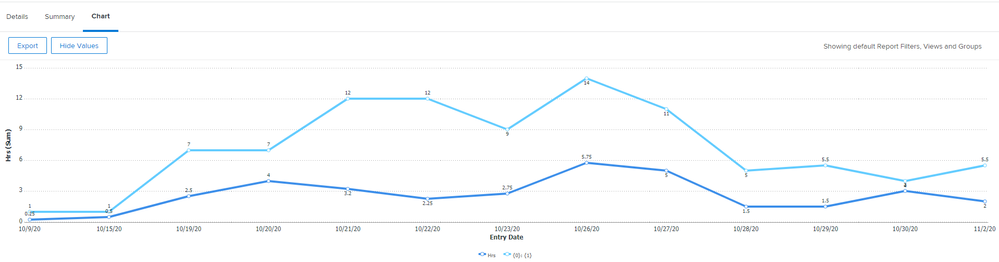
Any ideas on how to accomplish this? We are not picky about what type of report it is, but we do use general hours and issue hours so I don't think a task report will work.
Thanks everyone!